
Mixed Reality.
Enabling full scale in context design collaboration
What is Mixed Reality?
There are many definitions and opinions based around what “Mixed Reality” is and a Theorem perspective… Similar to Augmented Reality (AR), Mixed Reality (MR) is an overlay of digital content onto the real world. However, the biggest distinction between AR and MR, and what makes MR more exciting, is that the MR content appears in the form of a hologram which sits within the real world.
Wearing a MR headset, your data appears in front of you, enabling you to view your data with complete freedom of movement, at full scale and in-context. Use hand gestures and voice commands, walk around, and manipulate your 3D data as it were a real object. With the ability to display your digital content holographically, Mixed Reality is the most advanced technology to combine the real world with digital text, 3D graphics, sound and video.
Maximize the value of your engineering design data, streamline processes, and save valuable time and resource through Mixed Reality XR
Automated Data Preparation and Optimisation
Remove the time, costs and resource required to manually prepare and optimise your 3D CAD data and design assets for use in Mixed Reality devices and experiences.
Early Issue Detection and Resolution
Identify and address design issues using Mixed Reality devices earlier on in the process, minimizing delays and reducing rework.
Enhanced Collaboration and Data Interaction
Enable seamless collaboration among distributed teams, facilitating faster decision-making and reducing travel costs when using Mixed Reality.
Full-scale and In-context Visualization
Visualize your designs at full scale and in their intended context in Mixed Reality, enabling better decision-making and reducing costly errors.
Improved Customer Feedback and Communication
Enhance communication with customers by collaborating immersively in Mixed Reality, enabling them to better understand and provide feedback on designs.
Real-Time Decision Making
Make informed decisions in real-time, leading to increased efficiency and agility in your workflows.
Time and Cost Savings
Streamline your design and manufacturing processes using Mixed Reality, saving both time and money. Identify and address design issues early in the process, minimizing costly rework and delays.
Use Case-Focused Apps to Support Mixed Reality
Our TheoremXR product suite presents new and innovative ways of carrying out existing, every day, engineering tasks. Below are our current experiences that are available for use in Mixed Reality:
Design Review Experience
Collaboratively review design milestones, at scale and in context. Make comments and annotate the design for later review.
Factory Layout Experience
Individuals or groups of engineers can layout work cells, production lines or full factories using Mixed and/or Virtual Reality.
Visualization Experience
Visualize 3D CAD data at full scale and in context and interrogate the data in Augmented, Mixed and Virtual Reality devices.
Mixed Reality Devices Supported
Our Extended Reality (XR) experiences support the following Mixed Reality headsets:
- Microsoft HoloLens
- Microsoft HoloLens 2
- Windows Mixed Reality Immersive Headsets (including Lenovo Explorer & Samsung Odyssey)

How can I get my CAD data into a Mixed Reality device?
Preparing data for Mixed Reality is a seamless and fully automated process using the Visualization Pipeline, an enterprise level solution which prepares XR data. By simply dragging and dropping your data on to the server, using “save as” from within your active CAD session or via a PLM trigger, the pipeline will automatically optimize your data and prepare it to be used in your Mixed Reality device, whilst retaining product structure and metadata.
The Visualization Pipeline supports many different CAD inputs formats, these include CATIA V5, 3DEXPERIENCE, CREO, NX and JT.
Connect and collaborate in real-time
Using Mixed Reality, you can join multi-user sessions to collaborate with your engineering team in real-time, regardless of location or choice of device. By working together in XR, you can securely and remotely use intuitive XR tools for more effective decision making and to improve efficiency.
We believe that collaboration is a key factor towards accelerating development and getting to market faster, whilst eliminating the need for physical meetings, protecting the environment, and reducing cost and time and transport costs.
Supporting large data using Microsoft Azure Remote Rendering for HoloLens 2
The Visualization Pipeline supports Azure Remote Rendering (ARR) for HoloLens 2 Mixed Reality devices. ARR offloads the rendering process to a separate server to reducing the processing load on your device, enabling you to view larger datasets in your device with excellent graphics quality and high performance.
As a member of the Microsoft Mixed Reality Partner Program (MRPP), we have worked closely with Microsoft to ensure the Azure platform seamlessly integrates with our pipeline and experiences, to remove the constraints imposed by on-device rendering of large datasets in high quality.
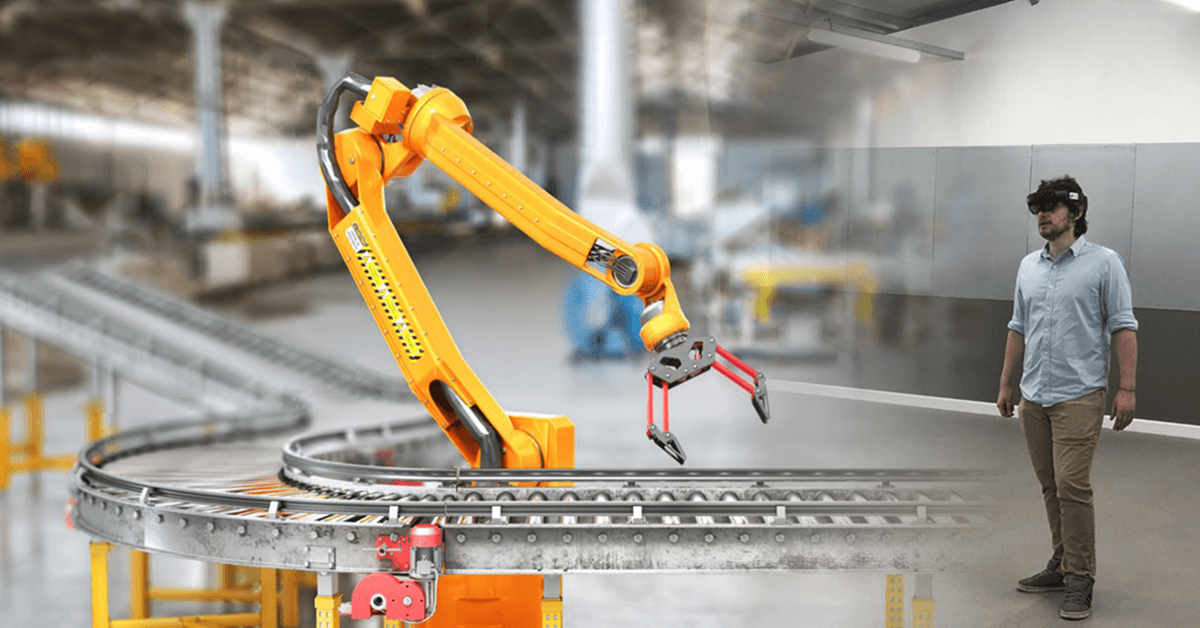
Extended Reality (XR) - Why Now?
Until now, businesses engaged in ‘design and manufacturing’ have relied on 3D product models or 2D drawings to gain the understanding and insight needed to take important commercial and operational decisions.
However, augmented, mixed, and virtual reality technologies - known collectively as Extended Reality or XR – are now providing powerful new ways of interacting with 3D product designs.
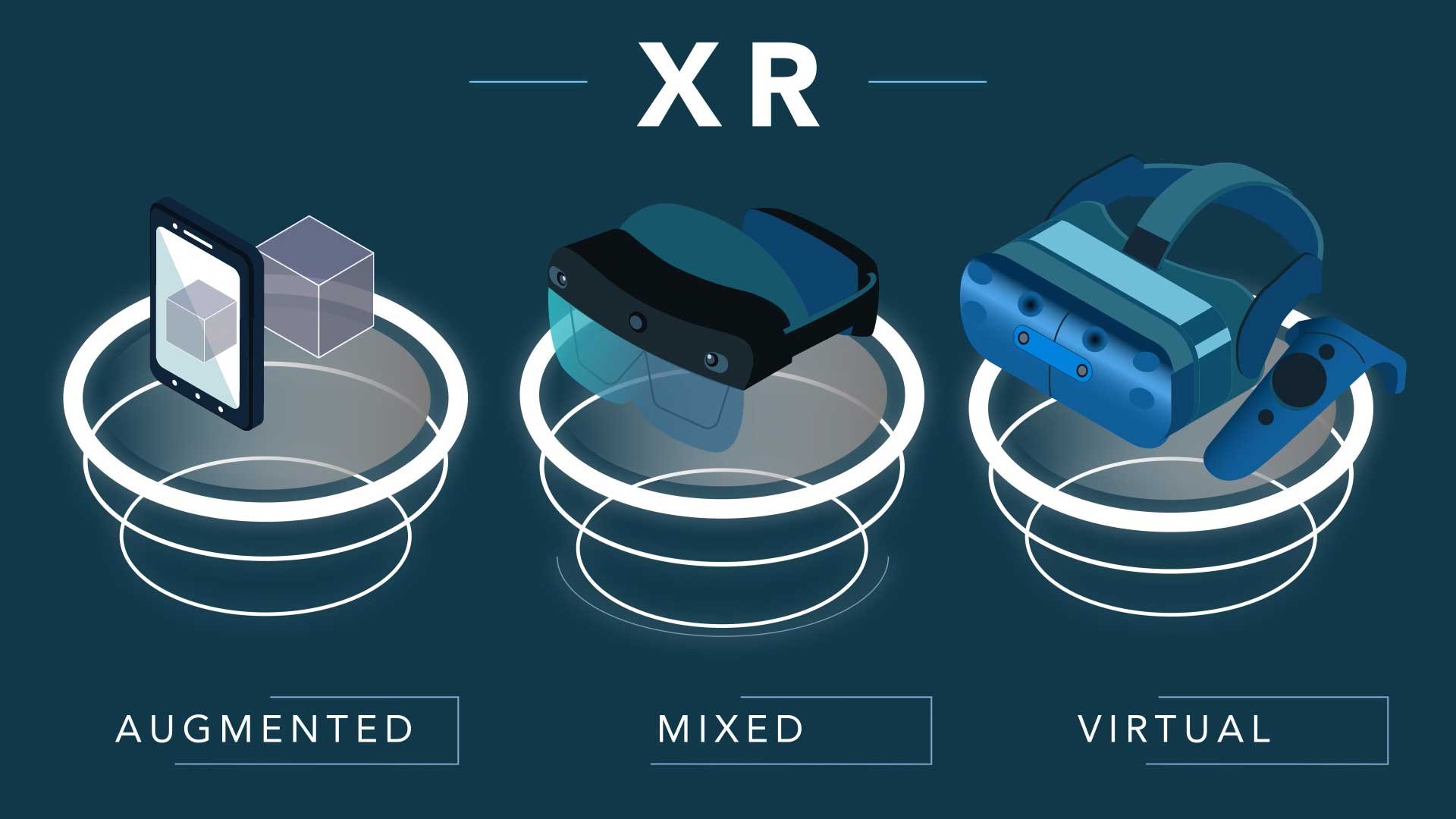
Working with 3D CAD at full scale and in context
Learn how Augmented, Mixed, and Virtual Reality technologies are solving the problem of the cognitive gap, in our specialist guide.
Useful Mixed Reality Resources
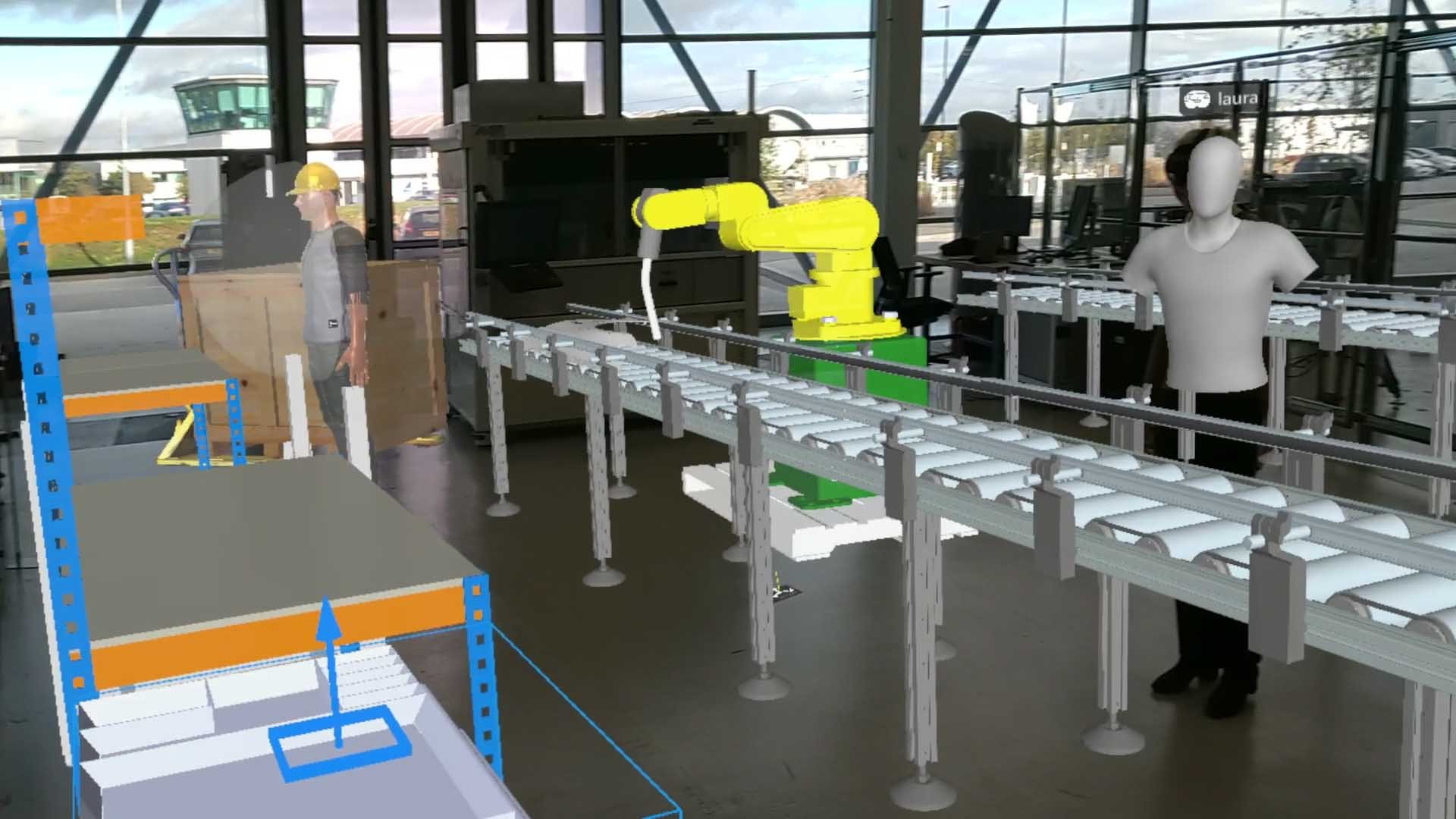
How Can Mixed Reality Improve Your Engineering Reviews?
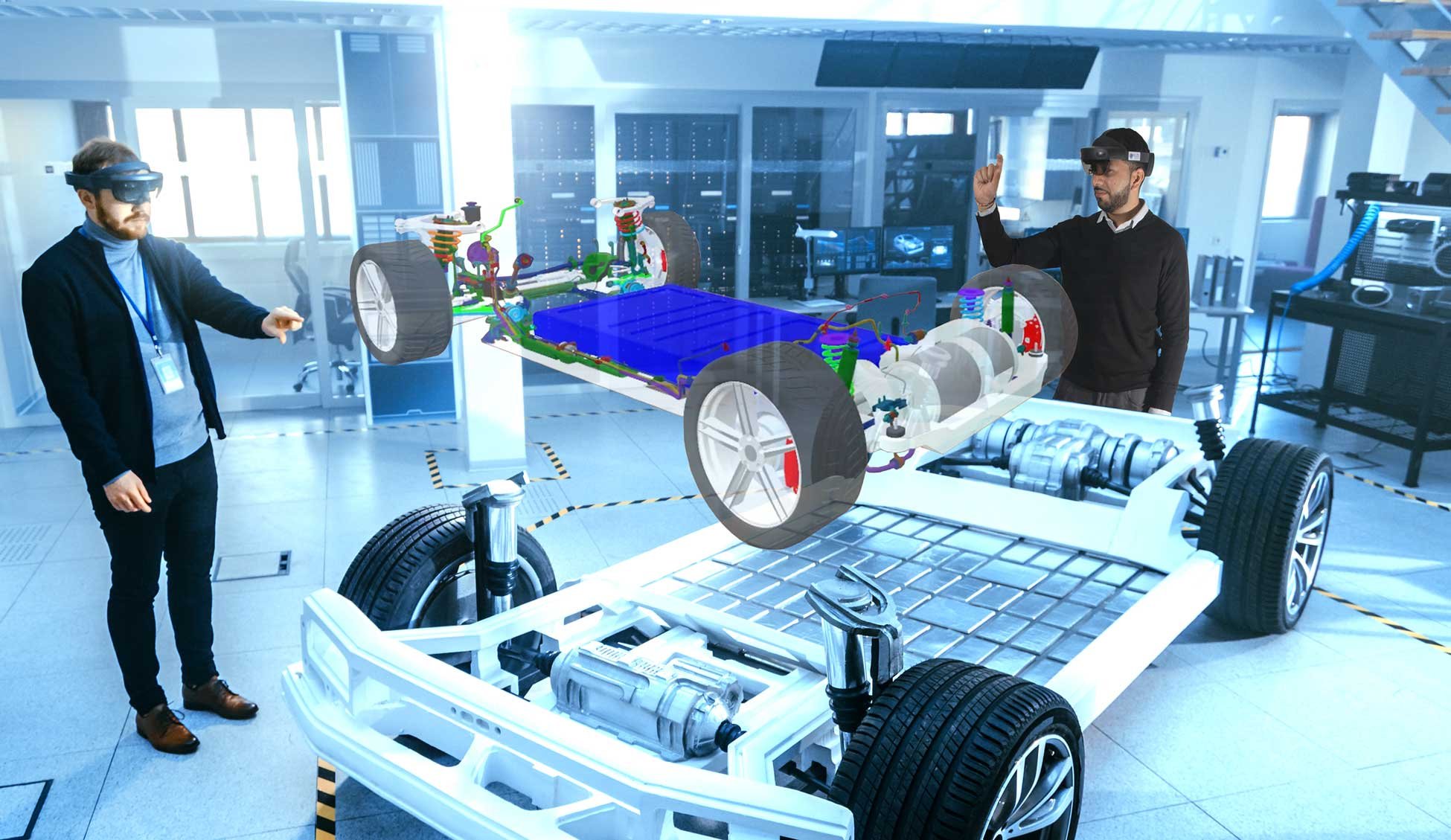
Getting Started with HoloLens Mixed Reality
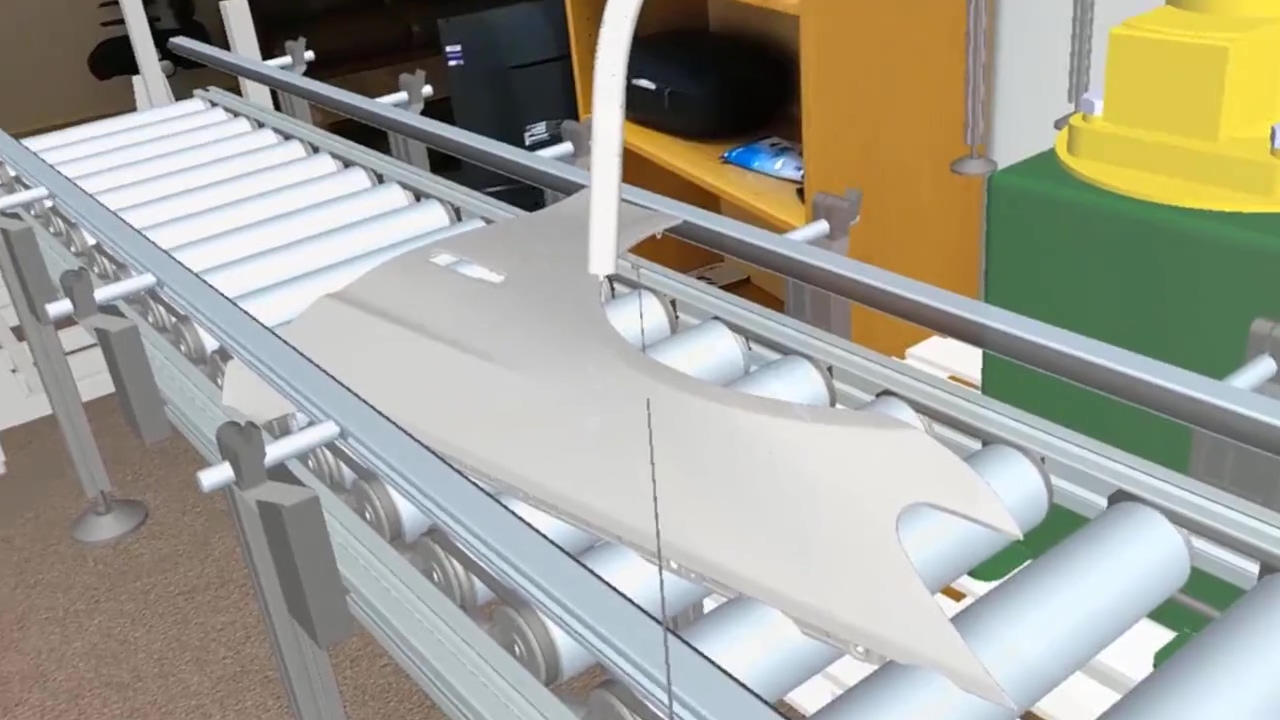
Demonstration: Working With Your 3D Design Data in a Microsoft HoloLens 2

5 Ways the HoloLens 2 Can Improve Your Engineering Reviews

How To Render High-Quality Engineering Data in Microsoft HoloLens 2
What is the Metaverse and How Will it Change Engineering?
The metaverse could change everything from entertainment, shopping, education, and the workplace. In the future, many aspects of our lives may take place within the metaverse — in an immersive, fully digital world accessed using headsets.
Catchup on the latest TheoremXR news
Demonstration Request
Register now to request your free demonstration of the TheoremXR product suite.
In just a few simple steps, we will be able to validate your request based upon the details you provide.
Note: Please use your company email address for validation purposes as we will not respond to personal email accounts.
-
Complete all of your required details.
-
Let us know which TheoremXR product you are looking to learn more about.
-
If you have a specific use case that you would like to discuss then please let us know.
-
We will contact you to discuss suitable days and times and get everything setup.
-
Please only use your company email address for validation purposes as we will not respond to personal email accounts


