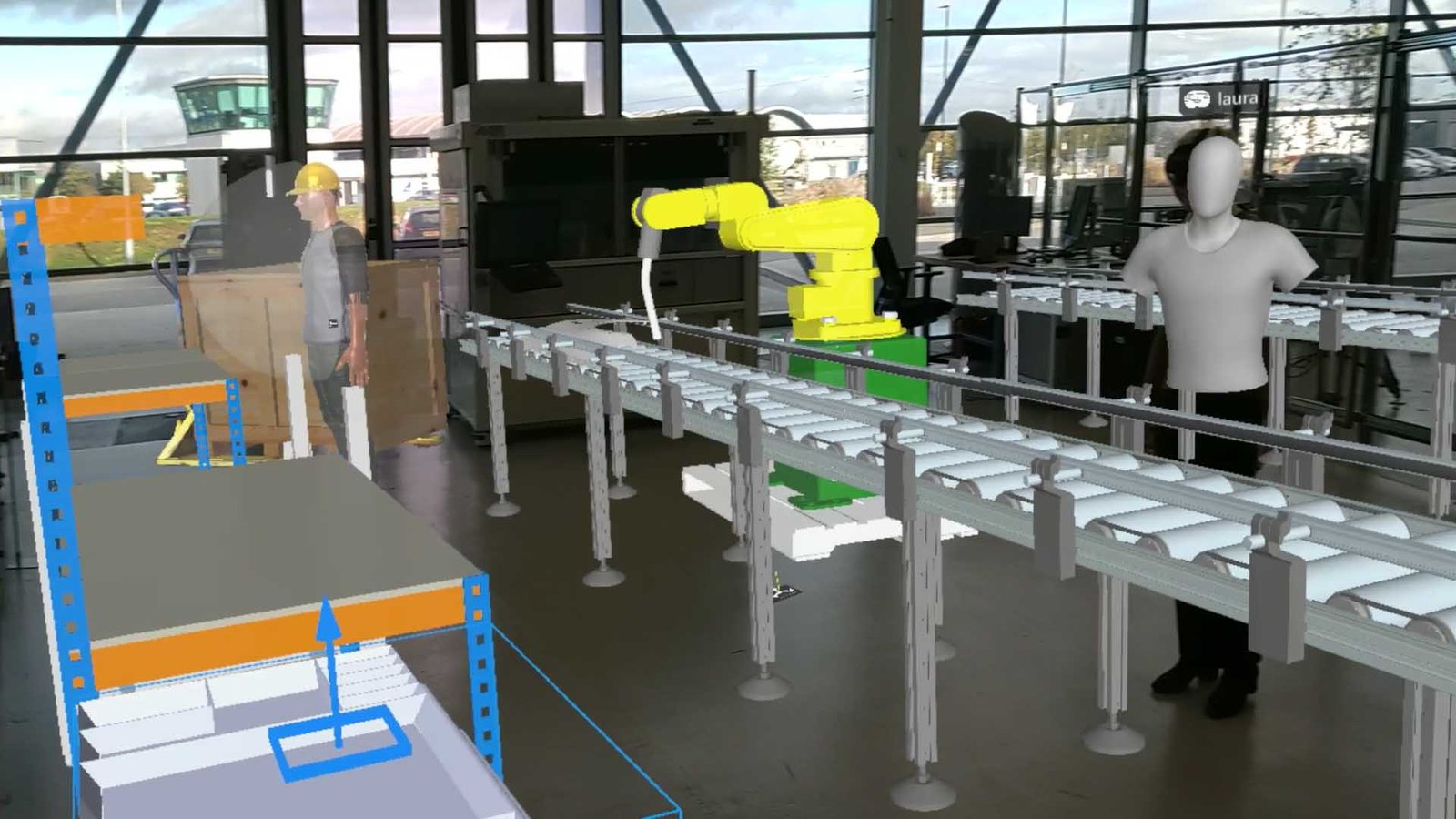This blog will focus upon the Microsoft HoloLens 2 and TheoremXR, and how together they can help remove the issues of context, scale, collaborative working, and help to reduce the associated costs of your engineering design reviews.
The HoloLens 2 helps to eliminate many of these types of problems. Developed and manufactured by Microsoft, the HoloLens 2 is a Mixed Reality headset that enables its users to visualize and collaborate at scale and in context by overlaying the real-world environment with your design data.
TheoremXR is a great application to help you to maximise value of both your data and also HoloLens device. If you’ve already invested in a HoloLens, or are exploring the possibility, but are unsure of how best to utilize it, TheoremXR has a solution. Users can quickly and easily prepare their data for use in their own XR applications using the Theorem Visualization Pipeline (TVP), or by utilising an out of the box XR experience delivered as part of the TheoremXR suite, users can visualize their CAD models at scale and in context, as part of a design review, or view large datasets in multi-user Factory Layout sessions for example.
At a glance
- How to prepare data for the Microsoft HoloLens 2
- Visualize your models at full scale
- Work collaboratively with other engineers
- Make better factory planning decisions
- Work with large datasets using Azure Remote Rendering
- Device choice doesn’t prevent collaboration
- Checkout / offline licenses – cache data
1. How to prepare data for the Microsoft HoloLens 2
Optimizing your CAD data is an important step when working with design data in the HoloLens 2. There are many different options for optimizing your data, and the best option or combination will depend upon your use case. With the Theorem Visualization Pipeline (TVP), users are able to select optimization options and tailor how their data is prepared for their use case.
The TVP offers a number of different ways to optimize your design data, including: shrink wrapping, to remove internal components of a model to reduce file size; part culling: to remove unnecessary and smaller parts of a model; model decimation / tessellation, to reduce the polygon count resulting in a lower-quality model with a smaller file size; and assembly structure, which removes the assembly structure.
Preparing data for use in the Microsoft HoloLens is as easy as ‘drag and drop’ onto the server, save as from within your CAD application, or accessed from your PLM system.
2. Visualize your models at full scale
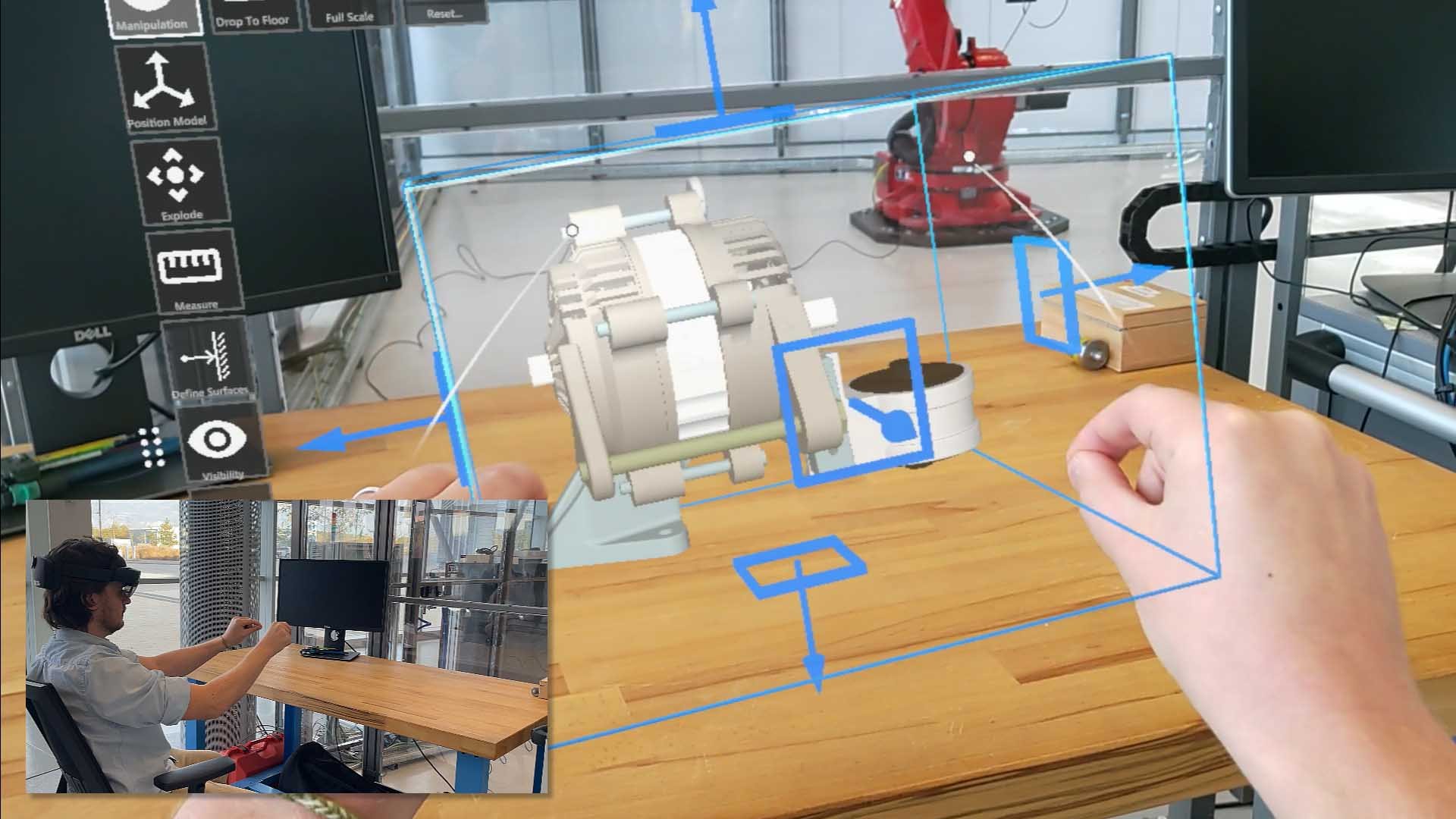
The Visualization Experience enables engineers to simply load and interact with geometry, by seeing holographic representations of their CAD data and other digital information in their real world environment. With simple hand gestures, you can grab, move, scale, and freely rotate your models to manipulate and review your data, at full scale.
You can take advantage of being able to explode assemblies that consist of individual parts. Using the ‘explode’ feature, you can temporarily separate a model into its constituent parts for the assembly, enabling you to review individual parts closer in person.
3. Work collaboratively with other engineers in XR
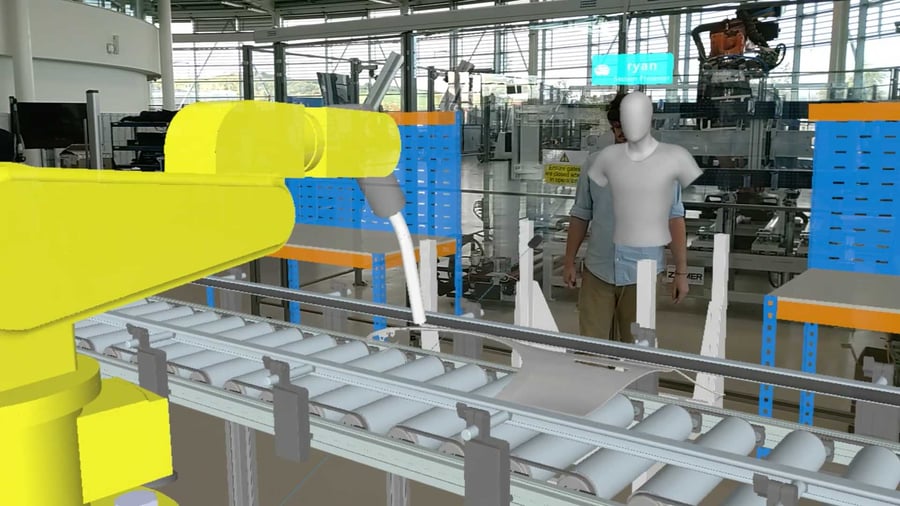
Visualizing design data with other people can provide valuable insights, and that’s why TheoremXR enables users to host multi-user sessions. This means that engineers can review their design and engineering data collaboratively with colleagues, regardless of their location – whether that be another country, office, or even from the living room.
Being able to collaborate in real-time using XR technology enables engineers to quickly identify problems and understand what needs changing to make better designs. Users can also record additional information, by adding comments or recording pictures, video, and audio, which can be saved against collaborative sessions for later review.
4. Make better factory planning decisions
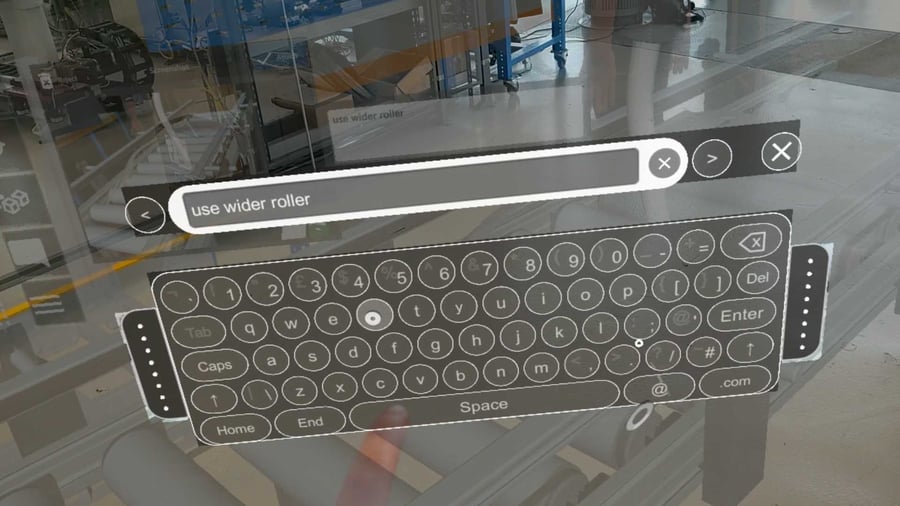
Using a HoloLens 2 and supporting TheoremXR software, you can work in a multi-format environment, loading multiple digital models, from a variety of different data sources, into a single layout to help aid decision making and speed up the process of creating a factory layout. Some practical examples of how manufacturers can use HoloLens 2 for factory planning include:
- Moving individual components and snapping the geometry to the floor, to see how models look in full context.
- Working in multi-user sessions with other engineers to improve communication and make collaborative decisions.
- Using built in motion replay data, to identify the movement and paths of robots and other machinery in a real-life environment.
- Adding new components to layouts and using measuring tools, to ensure logical positioning and avoid any clashes.
By using the Factory Layout experience in HoloLens 2, users can make better and more informed decisions using digital geometry in the real-world environment, reducing the cost and time spent of having to re-design layouts in person whenever new decisions are made.
Learn how Valiant TMS adopt TheoremXR for their Merged Reality Concept.
5. Work with large datasets using Azure Remote Rendering

At first, working with large amounts of data may seem unrealistic, and if not optimized correctly, can reduce the performance and experience of your data and device. In this case, the Azure Remote Rendering comes into action. Theorem’s Visualization Pipeline and XR experiences seamlessly integrate with the Azure platform, enabling manufacturers to stream their data in the cloud, to work with large volumes of data – removing the requirement to optimize your data in the same manner.
With all your CAD data and geometry being rendered in the cloud, you can still visualize all your data using your HoloLens 2, whilst achieving high frame rates to ensure a high-quality experience of your CAD data, in real-time with your colleagues.
6. Device choice doesn’t prevent collaboration
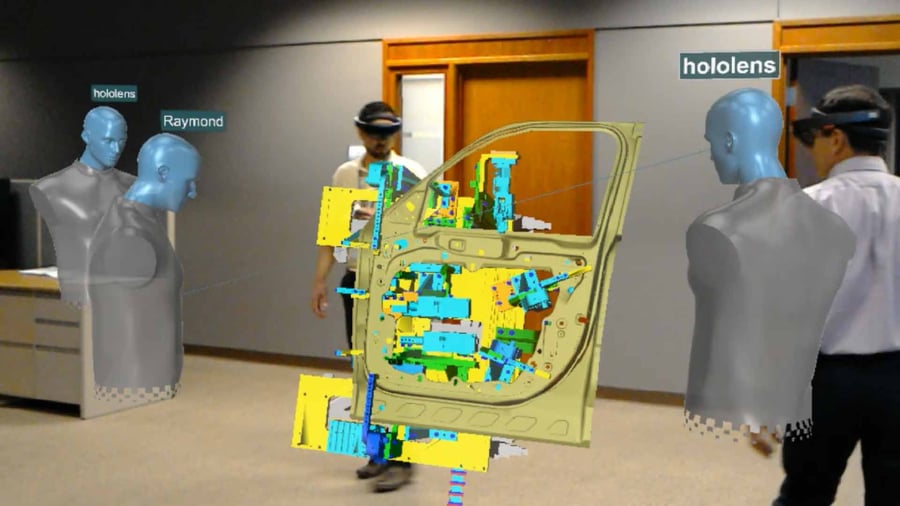
What happens if your customers and suppliers have invested in a different device or technology type? This is quite common, but shouldn’t stop you from making an investment in a Mixed Reality device for fear of compatibility issues. Using a HoloLens 2 and TheoremXR makes this a ‘non-issue’. How? TheoremXR is data and device independent, meaning that users from co-located teams are able to join a collaborative session using their device of choice – that best suits their use case. It doesn’t matter whether that is a Mixed Reality or Virtual Reality device. Users can join from a desktop computer if no headsets are available.
7. Checkout / offline licenses – cache data
There are times where mixed reality could be useful in a greenfield site, but you may be worried that you won’t be able to access your data without being connected to your network. Users can cache models to their device prior to leaving their network, enabling them to use their HoloLens 2 potentially anywhere. There are many possible use cases for caching data, but one example is when planning a factory layout at a new facility. Users will be able to visualize a potential layout in the space before it is connected to their network, allowing well informed decisions to be made earlier in the process.
Summary
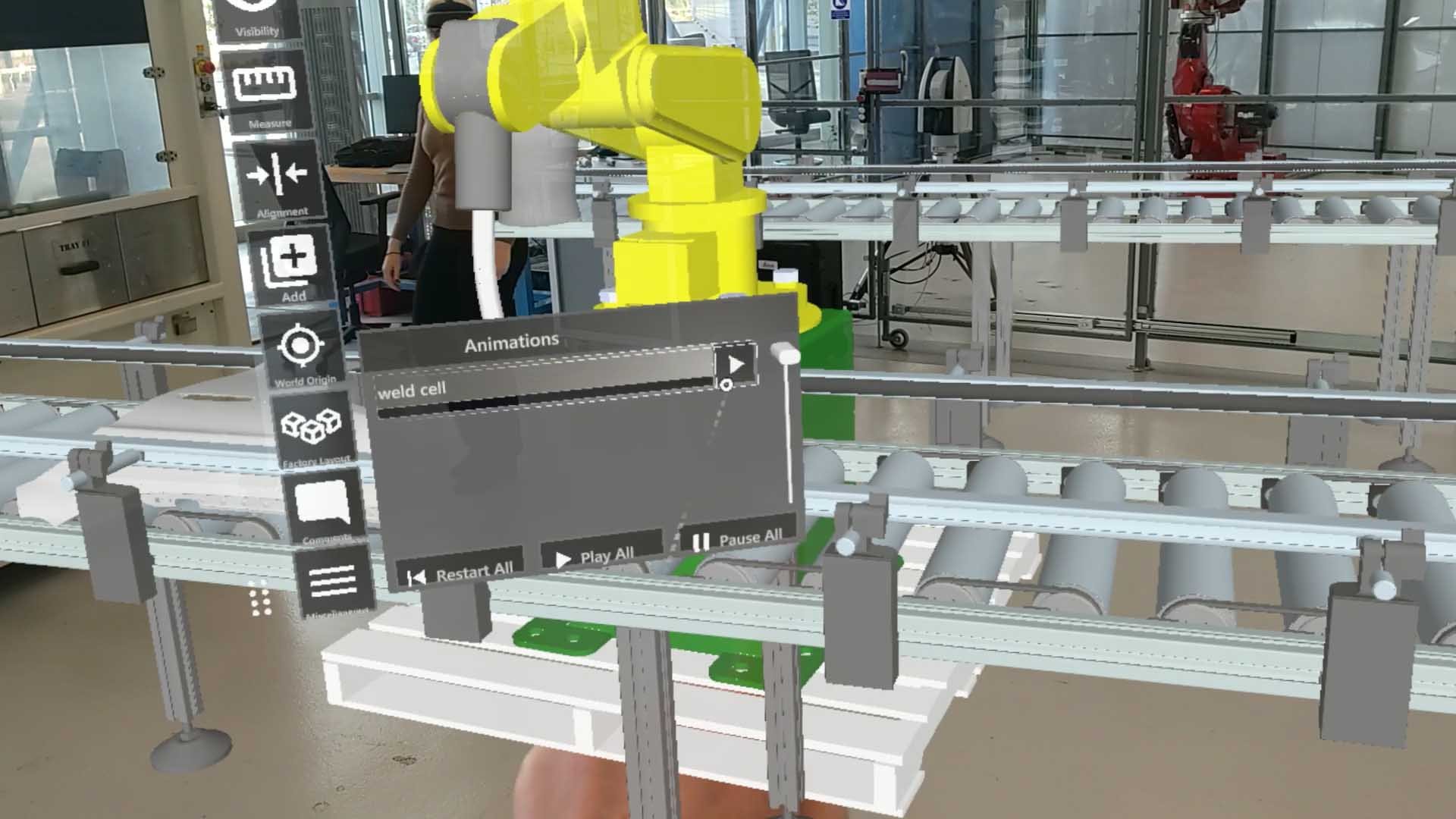
Mixed Reality and technology like the HoloLens 2 can allow companies to visualize and collaborate around their data in immersive ways, and companies from around the world are using Mixed Reality or are looking to adopt these technologies as part of their digital transformation strategies.
With Theorem’s visualisation pipeline users can easily prepare their data for use in the HoloLens 2, and TheoremXR provides out of the box MR experiences. By utilizing TheoremXR and the HoloLens 2 users can join immersive design reviews, put factory layout plans into context, and visualize designs collaboratively with users all over the world, even if they don’t have a HoloLens 2 themselves.
Learn more about using TheoremXR to enhance your design and engineering processes with Mixed Reality, or contact us directly for more information.