
STEP to JT Translator
Read and Write Data Between These Two Formats
Why Use the STEP to JT Translator
Theorem’s STEP <> JT translator is designed for CAD/CAM users who receive STEP files, but who have selected JT to be their visualization system. To work with the received data, users have the requirement to translate their STEP data into the JT format, or who need to send JT files to customers or suppliers.
The JT visualization format can be used as the main method of collaboration and communication between themselves and their customers and suppliers. Collaborating using visualization data helps to secure the intellectual property (IP) of the original designs whilst enabling its re-use in downstream activities reducing potential business risks.
JT visualization data supports a rich enough set of design data that suppliers have all of the information required to progress the product design to manufacture and then eventually to market. Using lightweight visualization data helps to simplify the entire process, improving communication and opens access to data and information that previously would only have been available to ‘Engineering’ departments.
Using the STEP to JT Translator
The STEP to/from JT translator is a bi-directional translator that is available in licensed packages to support either STEP AP242, AP214 or AP203 data to be translated to or from the Siemens PLM JT file format.
It enables the user to convert all forms of 3D Mechanical Design Geometry and Assembly data, together with system defined attribute information and colour information, between these two systems.
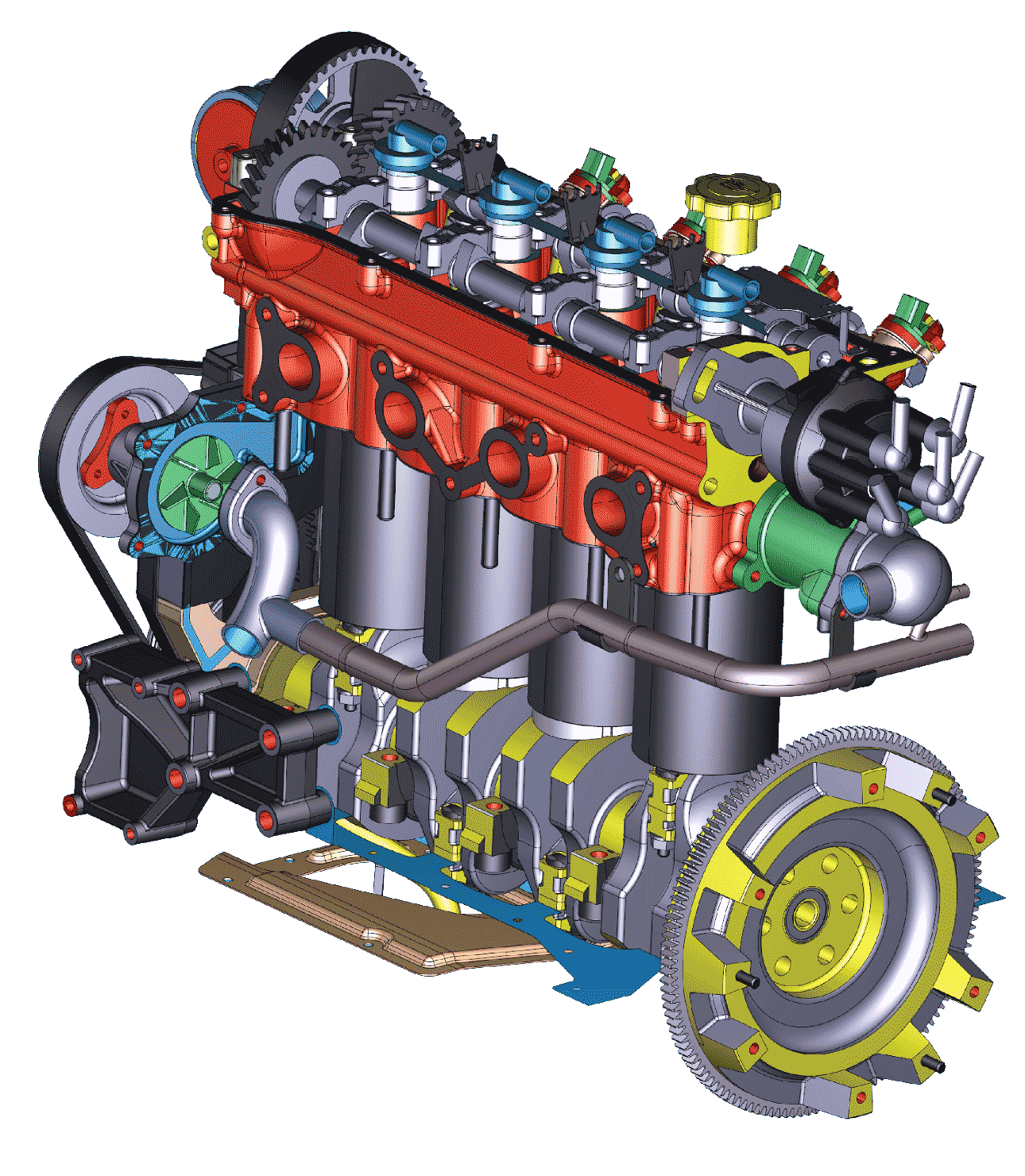
The STEP to JT Translator Can Be Used in a Variety of Ways:
- The JT output can be configured to write a combination of precise BREP geometry as well as tessellated representations using standard JT configuration file settings.
- Optional licensing enables either STEP AP242, AP214 or AP203 data formats to be supported.
- The process can be invoked directly from a command line interface or alternatively invoked from the standard Theorem Unified Interface which support batch processing functionality.
- The command line interface allows the process to be integrated into all workflows, including integrating the translator within a document or product lifecycle management system.
- The Theorem Unified Interface enables casual users to make effective use of the product without needing to remember complex command syntax. Predefined translator configurations that retain selected translator options can also be employed to ensure all users follow company standards for translator settings.
- Uses standard FLEXlm licensing technology
- An additional annual support contract is available ensuring limited product down time and ongoing compatibility with all source applications.
Gain Competitive Advantage
Theorem’s STEP to JT Translator
- Facilitates the re-use and sharing of 3D design data in to the lightweight JT visualization format
- The use of JT format help to protect IP
- Built with development tools and APIs supplied and supported by Siemens
- Product robustness is proven by daily use in the majority of the world’s leading Automotive, Aerospace, Defence, Power Generation and Transportation companies and their Supply chains.
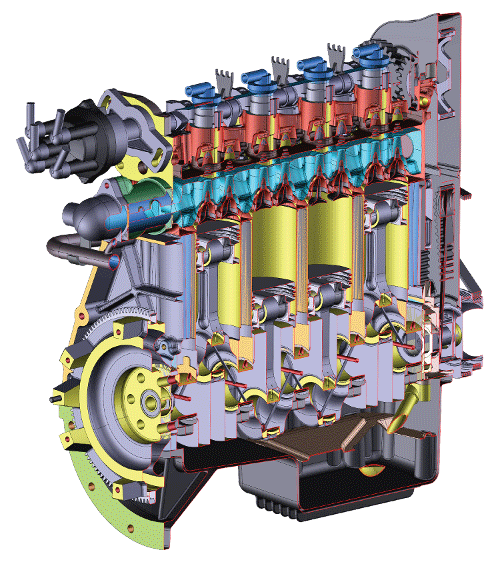
Benefit from improved....
Downstream use of your engineering data
Internal and external communication
Product and process quality
Overall productivity - data re-use
Reduction in errors - data reuse
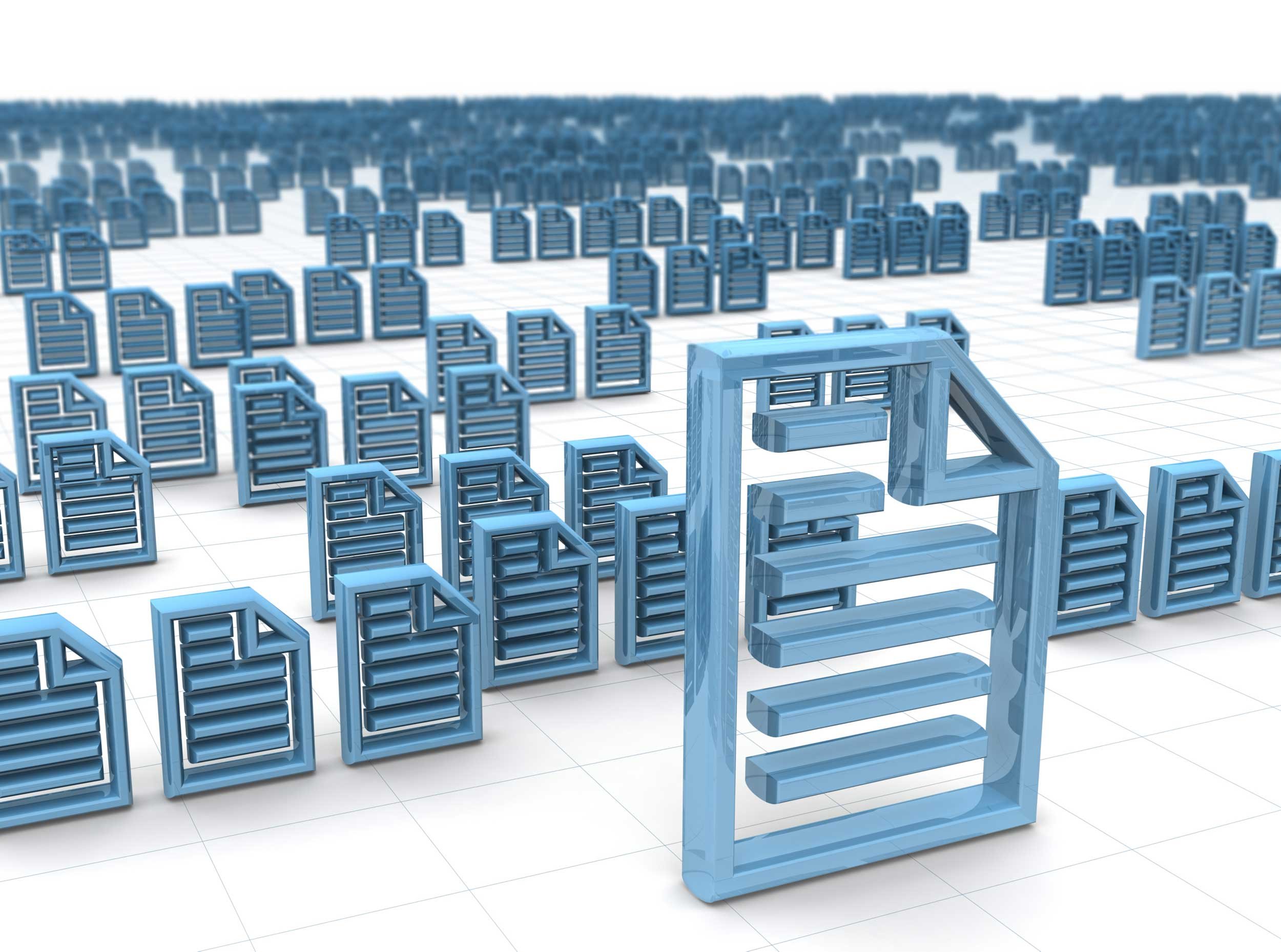
A Logical Approach to CAD Data Exchange
What should you consider when starting a CAD Data Exchange project?
This article aims to help people highlight, and then side-step, common problems that may occur during their data exchange lifecycle.
Evaluation Request
Register now to request your free evaluation license of the Theorem CADTranslate solution.
In just a few simple steps we will be able to validate your request based upon the details you provide.
- Complete all of the required details
- Which product you are requesting an evaluation for
- We will contact you to discuss your requirements
- Please only use your company email address for validation purposes as we will not respond to personal email accounts