Add-Ons for CATIA V5 to Creo View Adapter
Improve, enhance, and maximise the capability of your CATIA V5 to Creo View Adapter with the five available add-ons
PMI
Supports the conversion of Product Manufacturing Information (PMI) also known as Geometric Dimensioning and Tolerancing (GD&T) or Features, Tolerances, and Annotations (FTA), with associated Captures and Views, from CATIA V5 to Creo View, supporting Model Based Definition (MBD) projects.
Advanced Publishing
Enables CATIA V5 users to publish alternate 2D and 3D data formats in addition to the standard Creo View output, including PDF, TIF, STEP, DXF, etc.
JT
Allows CATIA V5 data to be published to JT as well as the original Creo View output, for suppliers and partners who require JT output.
3D PDF
Enables CATIA V5 data to be published to an interactive 3D PDF document, as well as the original Creo View output, opening up that 3D data for downstream users.
CGR
Allows Catia Graphical Representation (CGR) and scanned data to be translated from CATIA V5 to the Creo View format.
Product Manufacturing Information (PMI)
Translation of 3D PMI data allows output to be used directly in downstream assembly and manufacturing processes. When used as an enabler for Model-Based Engineering it reduces the need for time-consuming and costly creation of 2D drawings and other traditional documentation.
The translation of an accurate and rich model containing Model Based Definition gives an unambiguous view of the design to the extended enterprise. This speeds up the downstream processes, reduces errors and gives the downstream user more complete and accurate information.
Note: Only available as services module add-on
Key features of the PMI Add-on include
- Zoomable notes
- Flat- to- screen text
- Associative links between PMI, and PMI to Geometry
- Support of ‘flippable text’
- Support for captures and views
- All of which enable clear and unambiguous viewing of the Creo View data as designed in CATIA V5
- This data is then also available in JT, 3DPDF, and any other additional outputs that support PMI
Advanced Publishing
Formats such as STEP for archiving, STL for 3D printing, IGES and DWG are available. These additional end-user output(s) are published under managed conditions, allowing the end user quick and up-to-date access to the most suitable data for their purpose. These formats can be stored against the master CATIA data in Windchill. This ensures that anyone working in the extended enterprise has the correct data to carry out their work.
Key features of the Advanced Publishing module include
- Ability to publish CATIA V5 data to other formats alongside the original Creo View output
- STEP output can be used for archiving or data exchange
- STL output can be used for 3D Printing
- Can also publish to IGES and DWG outputs
- Allows processing of output data with customer defined processes
- Creating manufacturing information in Creo View enables the Model Based Enterprise (MBE)
JT
The data being published to JT is from the same CATIA source, and by creating the data at the same time as the Creo View output, it ensures consistency of output to the intended targets, saving delivery time to the partner.
Being able to create ISO conformant JT data, and to an OEM’s specific standards, is a tick-in-the-box whether used for bidding or for collaboration. When supplying this data to partners or suppliers it allows just the right amount of information to be shared, protecting valuable IP. Once a partner collaboration is set up, additional attributes can be added to the data, allowing better understanding and refinement of the data.
Key features of the JT Add-on include
- Ability to create ISO standard JT output as an additional alternative output to Creo View.
- Tailor the output accuracy and richness of the data to partner specific requirements
- Modify standard attributes with filters
- Add/Remove custom and standard attributes and default values
- The 3D content of the JT output is from the same CATIA source as the Creo View viewables
3D PDF
Using the Add-on module for 3D PDF enables you to take the 3D geometry, product structure, and the property data from the CAD documents to the 3D PDF output ensures that you are sharing the latest engineering information throughout your company, and with suppliers.
Using existing document layouts with the additional access to 3D CATIA data, allows a quick and easy migration from using 2D PDF documents to the 3D PDF format. The publishing of both data sets simultaneously ensures consistency of output to the intended targets, reducing errors and time. Using PDF output as a Technical Data Package is a means of collating all of the data that is needed to be shared, ensuring that there are no mistakes in sharing the right set of data with a partner for a given activity.
Key features of the 3D PDF Add-on include
- Uses standard PDF forms for pre-defined document layouts
- Add additional documents as attachments to create a Technical Data Package
- Document passwords and document rights access control
- Export of CAD properties into PDF document
- 3D content of the PDF output is from the same CATIA source as the Creo View viewables
CGR
This module gives the user the ability to read additional entity types such as process plant pipes and space reservations, and view them in Creo View, which gives the downstream user more complete and accurate information. Viewing of assembly plant and equipment with the product data ‘in situ’ provides richer information and leads to better management information. The product also allows scanned data, such as contours and point clouds that have been captured in CATIA, to be translated to Creo View.
With Windchill, the creation of assembly level CGR ‘Super CGRs’ allows the output of a single monolithic’ CGR when a large assembly is processed, which allows faster access for users needing to view and access key assemblies.
Note: Only available as services module add-on
Key features of the Extended CGR Add-on include
- Ability to translate process plant piping
- Ability to translate space reservations
- Processing of scanned data
- Creation of assembly level CGR data
- Points Clouds, Contours
- All of which adds to the richness of data accessible to the Creo View user
Why Theorem Solutions?
Theorem Solutions is a totally independent company but with a strong and long standing business and technical relationship with Dassault Systemes, PTC and Siemens. These relationships enable us to develop products and solutions for the CATIA 3DEXPERIENCE, PTC and Siemens users.
With the use of Dassault Systemes strategic XCAD development tools and PTC and Siemens development APIs always ensures full and ongoing compatibility, delivers high quality data and business benefits.

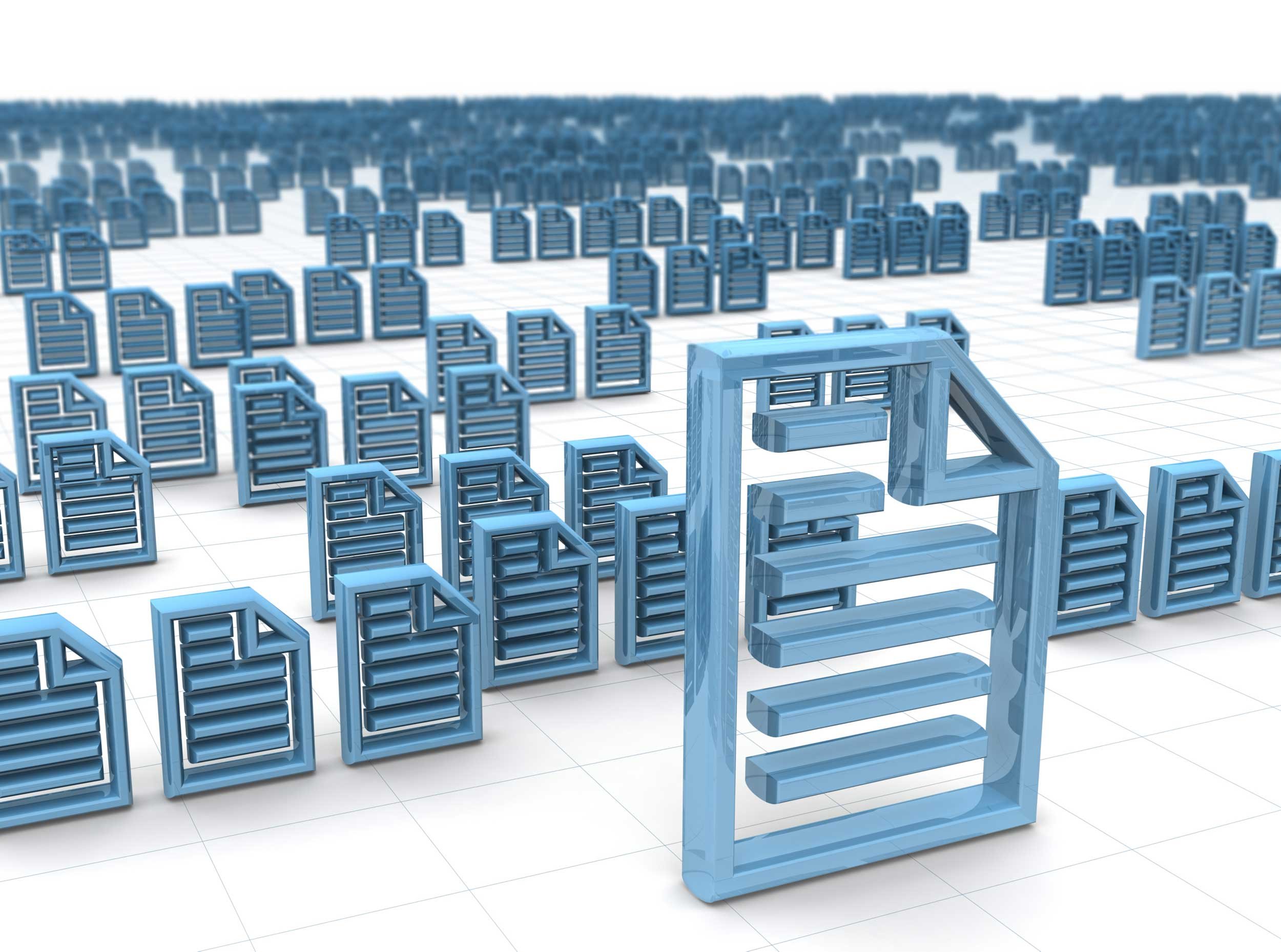
A Logical Approach to CAD Data Exchange
What should you consider when starting a CAD Data Exchange project?
This article aims to help people highlight, and then side-step, common problems that may occur during their data exchange lifecycle.
Extend the use of your 3D CAD assets by translating them to other 3D CAD or Visualization formats for internal downstream use or for collaboration with customers and suppliers.
Release more value from your proprietary 3D CAD assets by using Publish to 3D PDF to create rich intelligent documents with text and 3D content.
Collaborative XR Experiences for Design, Factory Layout, Training, Visualization and the Visual Digital Twin for AR/MR and VR. With 3D data automatically delivered by the Visualization Pipeline.
Evaluation Request
Register now to request your free evaluation license of the Theorem CADTranslate solution.
In just a few simple steps we will be able to validate your request based upon the details you provide.
- Complete all of the required details
- Which product you are requesting an evaluation for
- We will contact you to discuss your requirements
- Please only use your company email address for validation purposes as we will not respond to personal email accounts