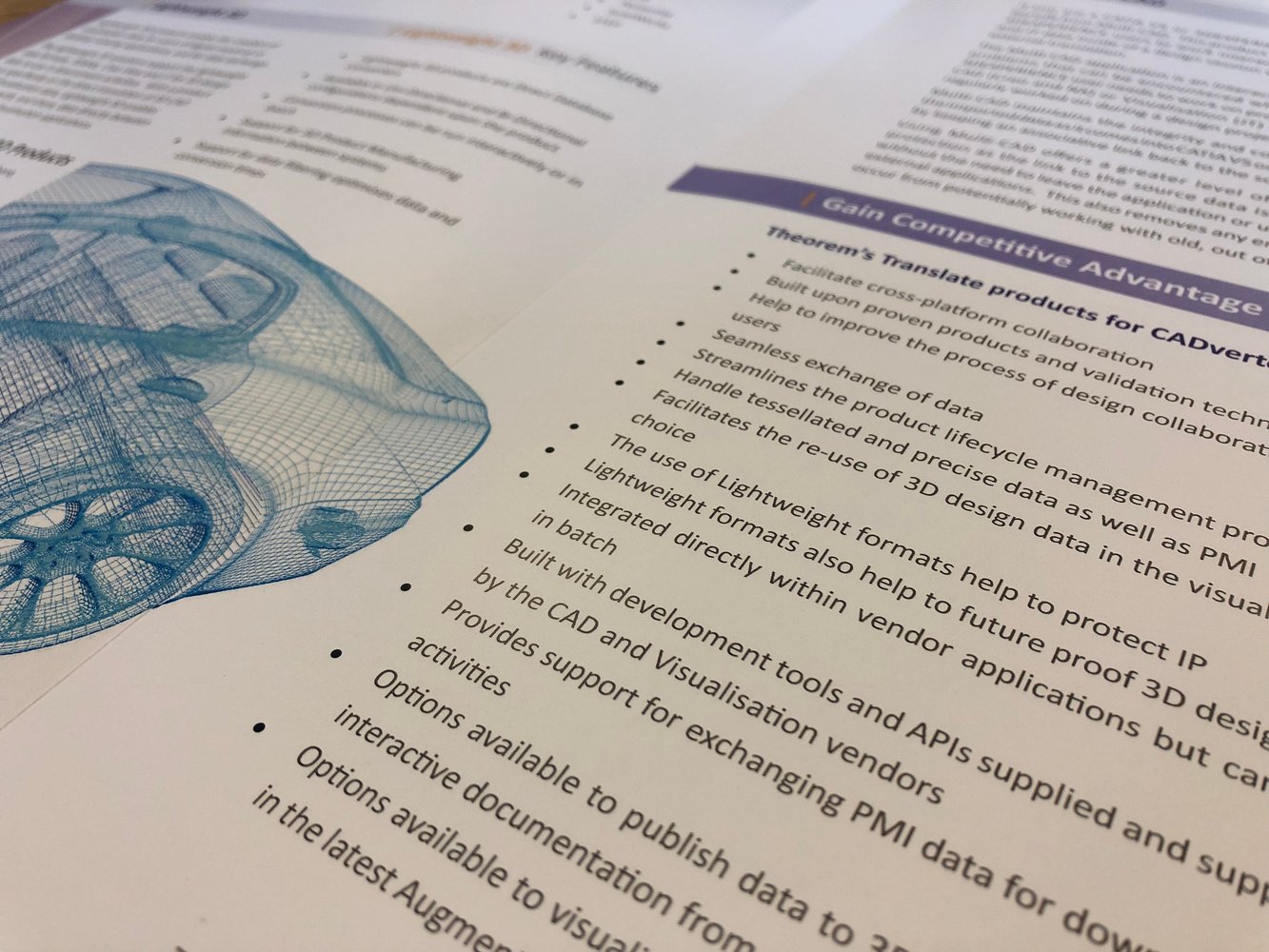Theorem are pleased to announce the latest release of their Creo to JT product, part of the Lightweight 3D product suite.
V22.1 supports Creo 3.0, 4.0 and 5.0 along with JT 10.0, and includes a number of new features and enhancements, such as:
- Creo Interactive Export to JT now has the ability to launch the Configuration Manager or UI from within Creo.
- Improvements to Assembly Instance Colours being read from Creo input.
- Improved XML logging within the Theorem UI.
Theorem’s Lightweight 3D products are aimed at creating visualization data for users of digital mock-up, virtual reality or desktop applications.
This uni-directional product can be licensed with our JT to Creo converter to create a bi-directional product.
Using JT with additional 3D PMI data as part of a Model Based Definition process allows the user to reduce the overall design costs associated with the creation of conventional 2D drawings.
Sharing Creo data using the neutral ISO standard JT format allows organisations to protect the intellectual property of their designs while allowing users to explore the shape, and more easily understand the 3D definition. The IP protection can be enhanced by restricting the JT representation to be tessellated data only.
Enabling Creo users to create high quality JT files enables them to share JT data with their customers and suppliers, facilitating collaboration.
Creo and JT data can now be further utilised in the latest Augmented, Mixed and Virtual Reality based technologies using Theorem’s suite of data and device agnostic ‘Theorem-XR’ Experiences for Design, Manufacturing and Production, and complementing technology agnostic Visualization Pipeline solution.
Theorem’s strategic partnerships with PTC and Siemens ensures that there is parallel development between the latest releases of Creo and JT, and Theorem’s Lightweight 3D products, allowing Theorem to continue to provide data solutions for Creo users wanting to create JT data.
Find more information on Creo to JT Lightweight here.