How can you extend the value of your 3D CAD data using the 3D PDF document format? The 3D PDF format has been around for over 18 years, but its potential and feature rich benefits are still relatively unknown. 3D PDFs are rich, interactive PDF documents that support native 3D CAD data (3DEXPERIENCE, CATIA V5, Creo, JT, and NX,) to be contained as a representation within a ‘technical’ document. 3D PDF enables recipients to interact with the 3D CAD data, without needing to have access to a CAD license. These documents can be reviewed on a PC, laptop, tablet, or mobile phone and are an excellent way to make CAD data accessible to non-CAD users.
Why Are People Using It?
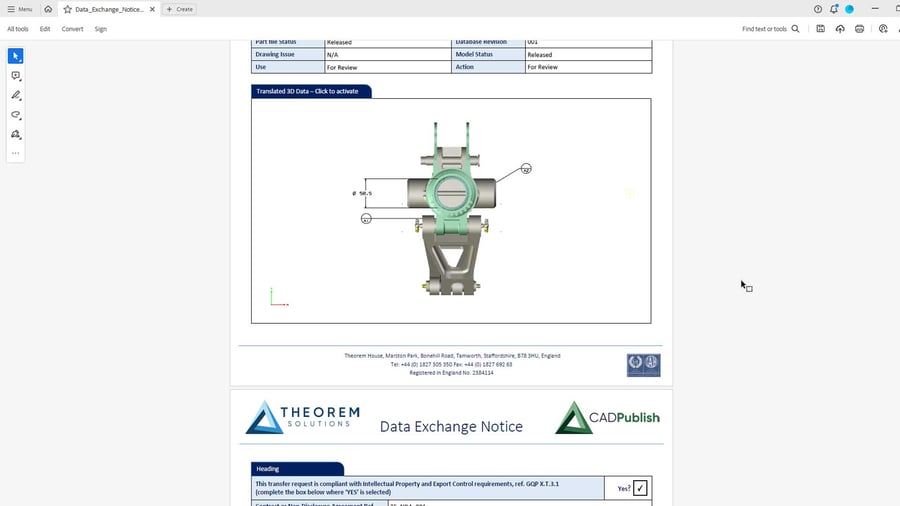
In our experience, we are seeing a great deal of traction for use of 3D PDF from users who are looking to develop paper free work processes. Moving away from 2D drawings, towards a completely digital 3D process. The 3D PDF format can be the ideal solution for this, especially as it supports Model Based Definition (MBD), meaning that these documents can contain ALL of the required manufacturing information (e.g. dimensions and annotations) for downstream use.
The information presented within these intelligent documents can be exported directly from the native CAD system using Theorem CADPublish software, and dependent upon configurations and output needs, can also include additional context alongside the CAD model. Additional documents can be attached, such as spreadsheets and PowerPoints, costing and material information, images etc., creating a technical data package that can be consumed by all with the added benefit of being lightweight enough to email, due to the inbuilt compression features of the PDF format.
Using the 3D PDF can help to improve collaboration, and present important manufacturing information in a clear and easy to understand way, which can be particularly useful when collaborating with non-CAD users.
View CAD Data Without a CAD License

In addition to making CAD data accessible to non-CAD users, with 3D PDF you can leverage existing CAD assets, without needing to rework designs or spend valuable time capturing screen shots of your data, to use within your documentation. The 3D PDF format can be shared with anybody and allows downstream users to consume and interact with 3D data without requiring a CAD license. Anyone with Adobe Acrobat Reader can view, mark up, and manipulate the data. Because Adobe Acrobat Reader is a standard and recognized way to share data, 3D PDFs are a very accessible way of sharing your CAD data and collaborating with a wide variety of people.
Save Time and Money
How can a 3D PDF save you time and money? This is just a short list but highlights some of the main benefits of using the 3D PDF format to share data:
- You don't need to buy special translators, which gets more expensive the more CAD systems you need to translate into.
- You do not need to purchase additional licenses of CAD and rework your data.
- You do not need to train users on new applications. It’s a PDF!
- You can reuse existing assets for a variety of use cases and document types from source data.
What Kind of 3D PDF Documents Can Be Created?
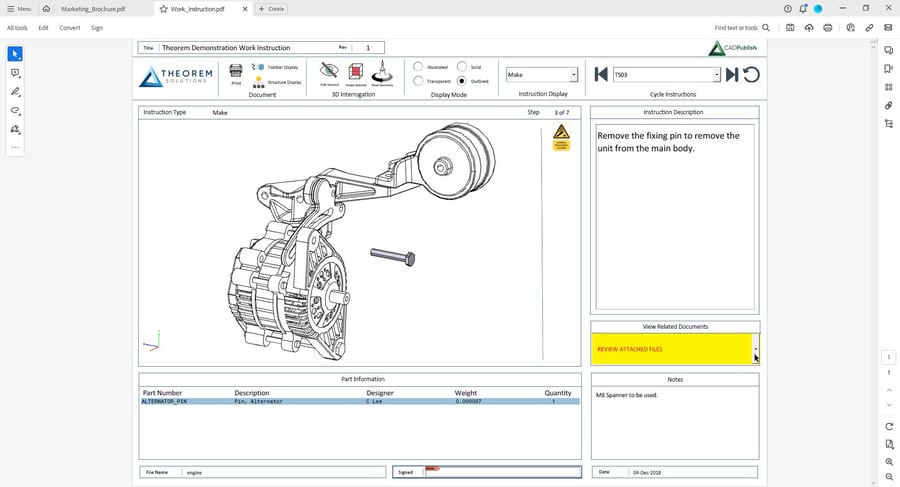
Some examples of documents that could be created as PDFs are work instructions, bill of materials, engineering change requests, or requests for quotations (RFQ). Users can create 3D PDFs from customized templates, allowing you to create a document with personalized look and feel, with your company colours and logo. These documents can be designed to be used in a wide variety of areas, such as purchasing, sales presentations, or in marketing departments. Because 3D PDF is such an accessible way of sharing your CAD data it can be utilized by many different departments
Keep Your Data Secure
Sharing your CAD data is a vital part of collaborating within a global industry, however in many circumstances that CAD data is important intellectual property that must be kept secure. Sharing data using 3D PDF documents can keep your IP safe, since you don’t need to share the CAD file itself. And with 3D PDF you can add passwords, time restraints, and watermarks to ensure the data is protected.
Final Thoughts
3D PDFs are an incredible tool with a wide range of uses, depending on what templates you want to create. Their versatility comes from how easily accessible and shareable they are, allowing users to utilize 3D PDFs for collaboration with non-CAD and CAD users alike, either among internal departments or with external partners.
To learn more, get in touch with our team of specialists, or request a 3D PDF evaluation today. You can also follow us on LinkedIn and Twitter for the latest news and updates



