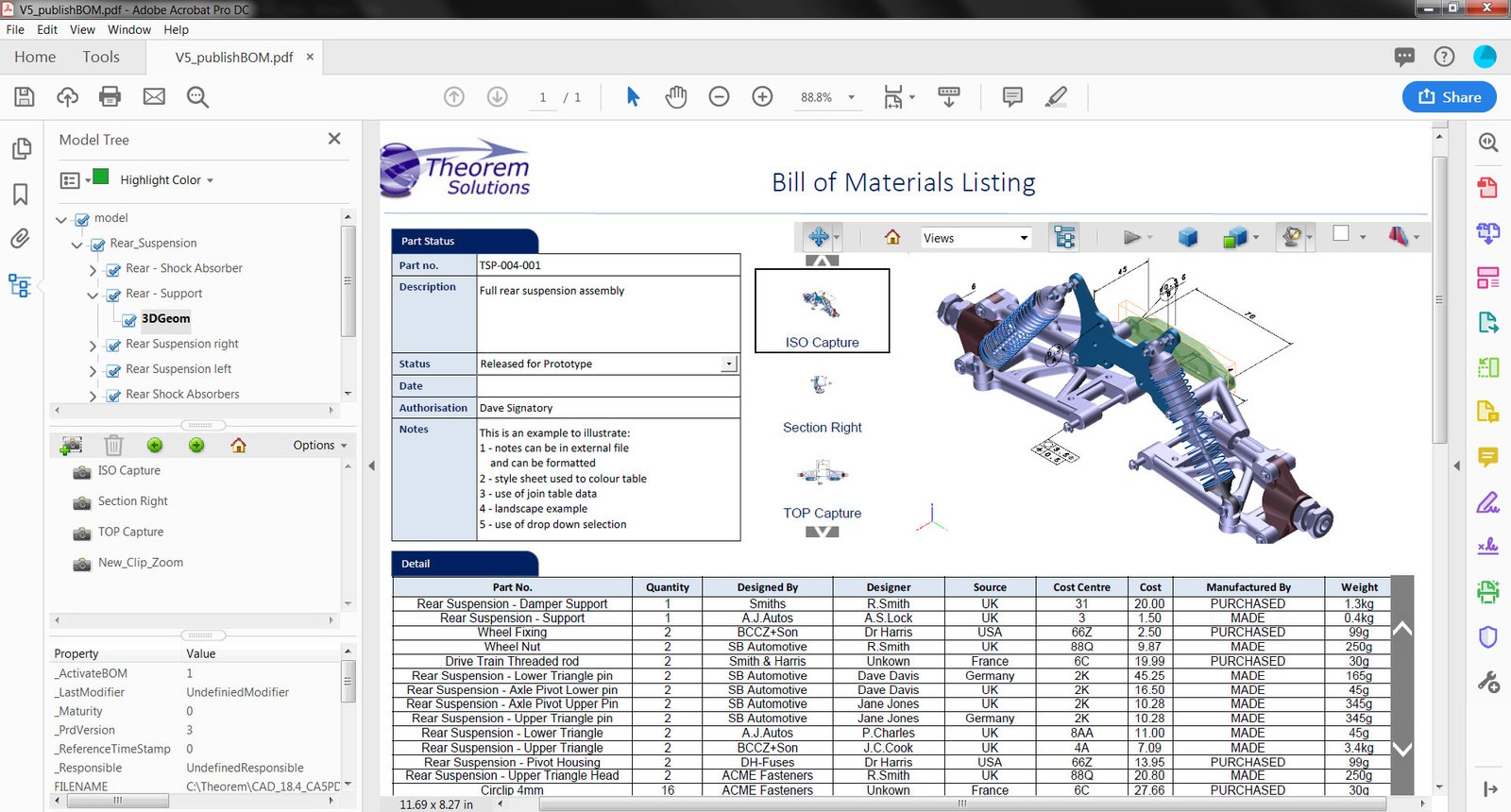What is Model Based Definition and 3D PDF?
Model based definition (MBD) allows information to be contained alongside 3D CAD models. Users can include annotations, dimensions and more alongside their 3D model. However, there can still be issues sharing this data with someone who doesn’t have the same CAD software, but with 3D PDFs this isn’t a problem. 3D PDFs are PDFs, which can be opened and viewed by anyone, that contain interactable 3D models. Plus, this data is taken straight from native source CAD and can include MBD.
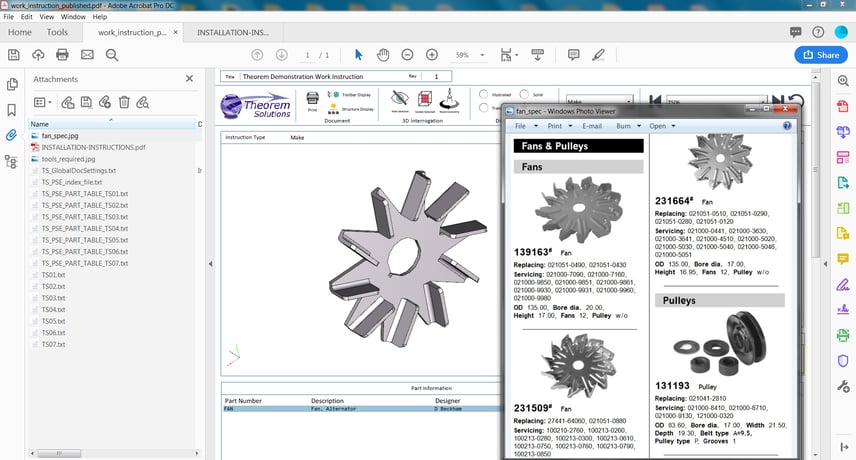
Technical Drawings
Previously, technical drawings of a product (along with accompanying information such as dimensions and tolerances) had to be done on paper by hand. This can result in many pages of information being required for a single component. Also, another problem when working with these technical drawings is that a skilled engineer is required to read them, and they may still be misinterpreted.
Modern Day CAD
As 3D CAD computer software started to become the norm, some of the ambiguity of traditional 2D drawings was removed. But the data still needs to be shared, and engineers are still needed to interpret the information. As a result, there is still some ambiguity when sharing data.
However, modern 3D CAD applications allow users to include dimensions and annotations, along with other product information, reducing the risk of error. 3D digital data sets can contain all the information required without the need for engineering drawings- a practice known as Model Based Definition (MBD).
Throw Away the Paper
Using these Model Based Definition (MBD) methods all the required manufacturing information can be easily viewed alongside a 3D CAD model. As a result, a completely digital method of the traditional 2D drawing process is achievable; meaning that the entire design process can go paper free! This can save companies money in the long term thanks to saving time and requiring fewer materials.
Sharing Data is Easier With Pdfs
Even with all the necessary data being available digitally, there is still the challenge of sharing it with people who don’t have your CAD system. However, this can be done with 3D PDFs, which are easily accessible by anyone.
3D PDF’s are interactive PDF documents containing 3D content directly from native source CAD (e.g. 3DEXPERIENCE, CATIA V5, Creo, JT or NX) that can be opened by anyone using the free Adobe Acrobat Reader. 3D CAD models within the 3D PDF format can contain full Product Manufacturing Information (PMI), assembly structure, geometry, attribute information and metadata.
3D PDF is a simple way to produce a single interactive document that contains all possible configurations and 3D views. The models can be re-orientated, sectioned or hidden to make visualisation more effective. It can also be marked-up and annotated, and users are able to attach additional data (such as images, PowerPoints and spreadsheets) to the 3D PDF.
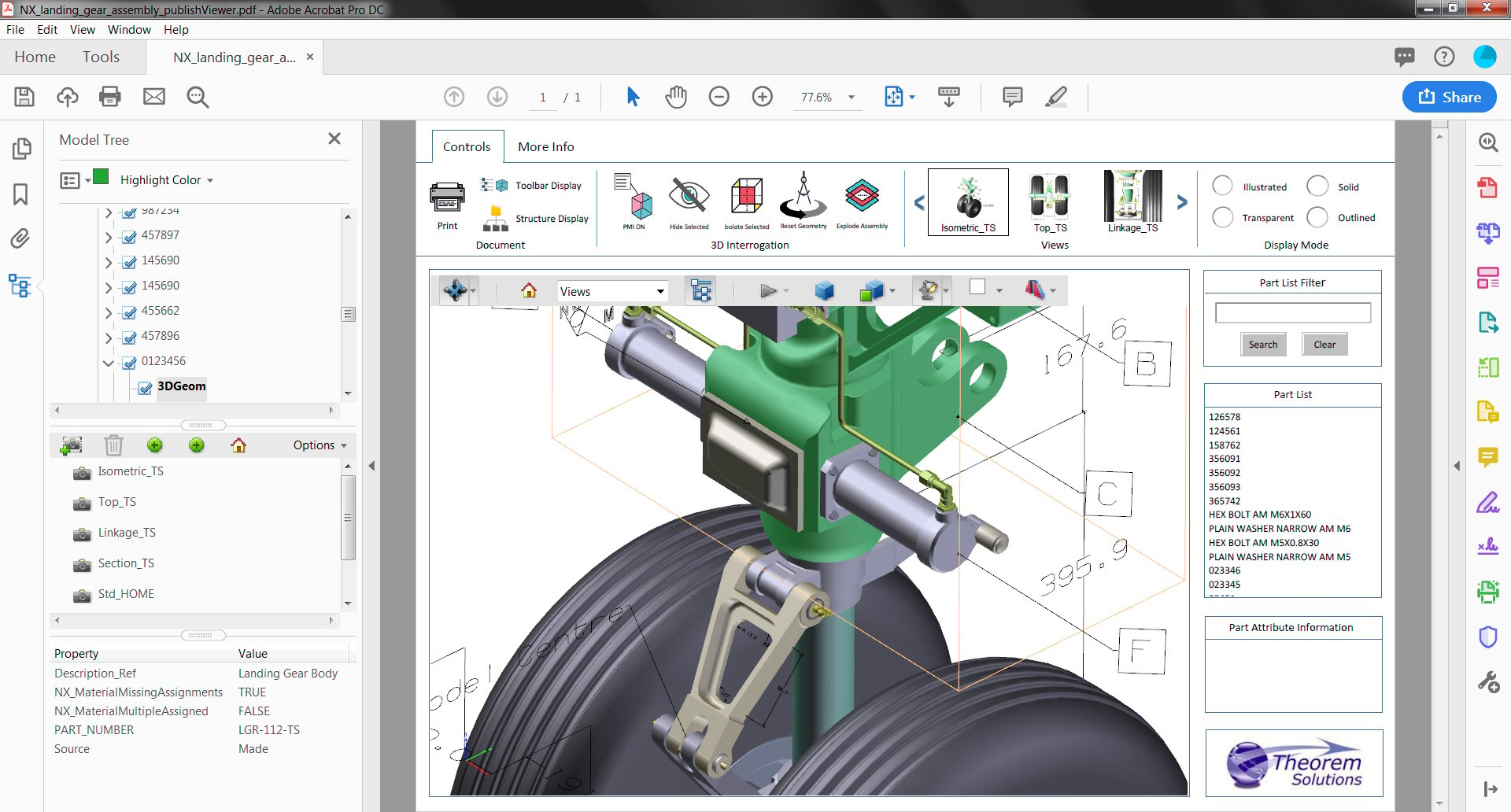
Time is Money
Using 3D PDF with MBD reduces costs and time to manufacture. Also, since the native CAD models themselves are not being exchanged, data is shared without the need for additional CAD licenses, saving money if users need to share CAD information.
Plus, since 3D PDF reduces the likelihood of errors arising from engineers misinterpreting the data, companies will have to spend less time and money fixing any errors that arise from the interpretation of drawing data.
In Short
Model based definition (MBD) is a process that allows all the required information for manufacturing to be included on a 3D CAD model. Although this is a powerful tool, sharing this data with others is difficult if you do not have the same CAD software. Fortunately, 3D PDFs provide a solution. They can be accessed by anyone using the free Adobe Acrobat reader, so they’re easy to share. These PDF documents contain 3D CAD data, along with MBD information. This saves companies time and money since all the information required can be included on one shareable document.
For more information about 3D PDF check out our webinar and demo: Why use 3D PDF to share CAD data?
To learn more, get in touch with our team of specialists, or request a 3D PDF evaluation today. You can also follow us on LinkedIn and Twitter for the latest news and updates