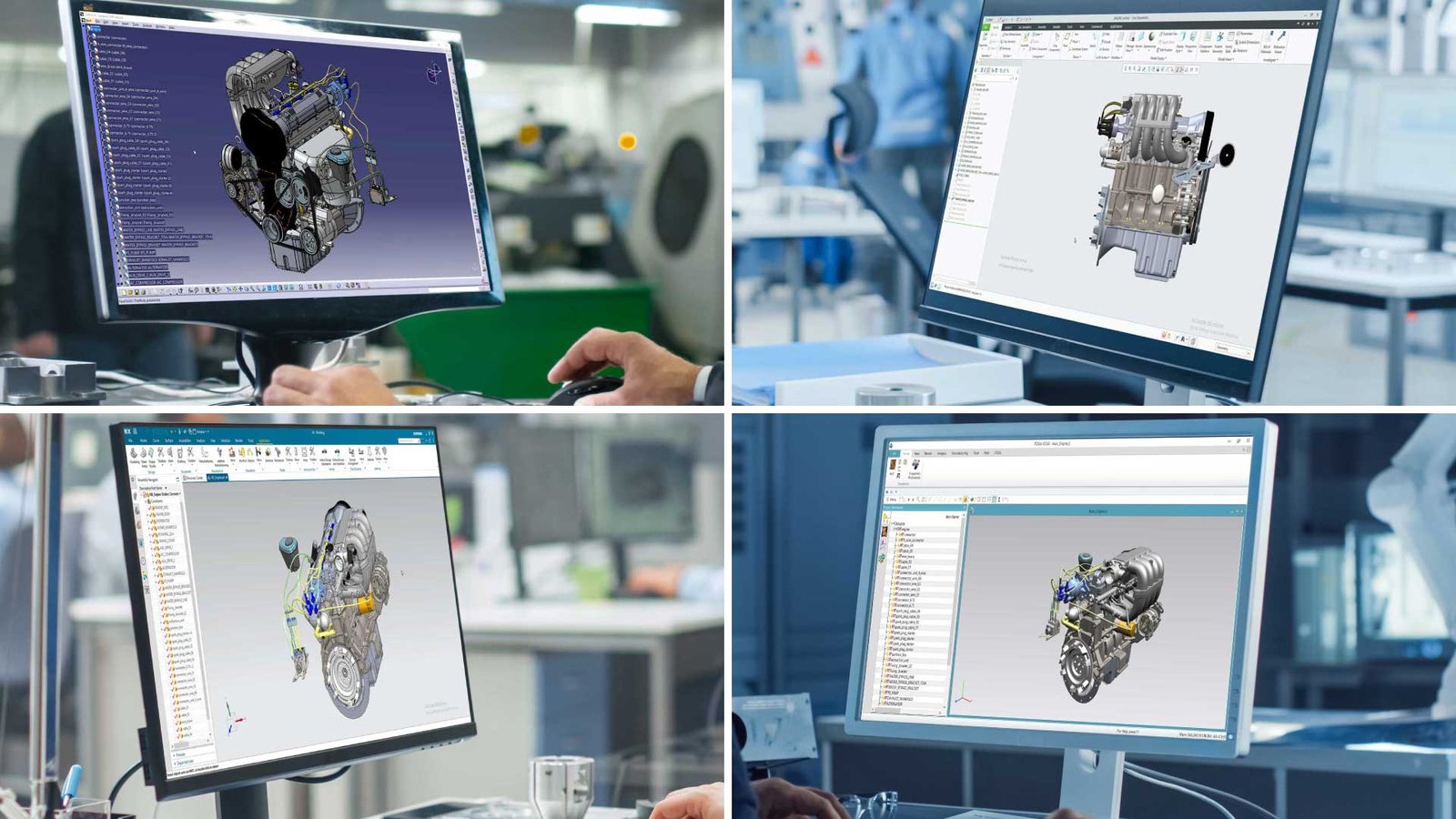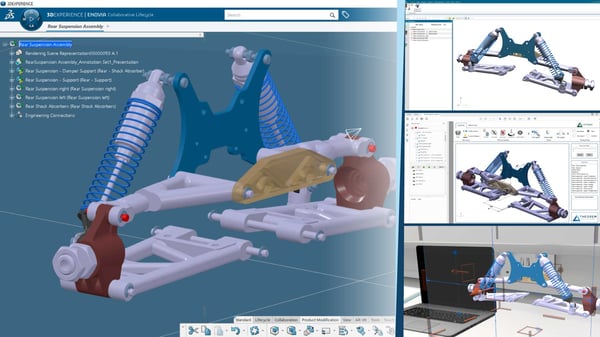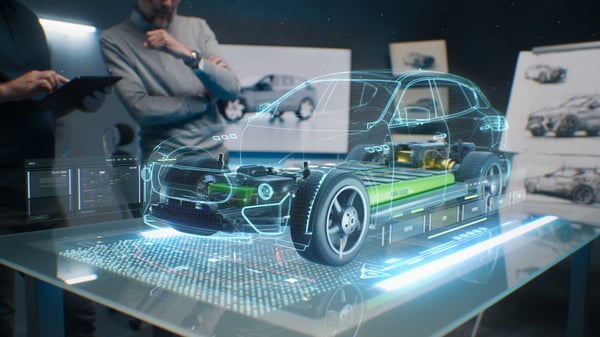In today’s engineering and manufacturing environment, products are rarely made by a single manufacturer. Companies have to collaborate and often that means that your design data needs to be shared.
In this article, we will be talking about how to help resolve the issue that comes with working with partners and suppliers who design using different CAD applications. This can cause incompatibility issues and project delays, when sending or receiving data with customers and suppliers.
Using the Source CAD
One option for sharing incompatible data is for a company to buy a seat of the source CAD system, in order to be able to access the data received. However, this adds additional expense to the project, and also requires specialist skills or training which can be costly and time consuming. As a result, it’s not always the most efficient or cost-effective option, especially for smaller companies. And even if you’ve spent the time and money on purchasing a new seat of CAD, the data still might need to be accessed in an alternative form further down the supply chain.
Neutral Formats
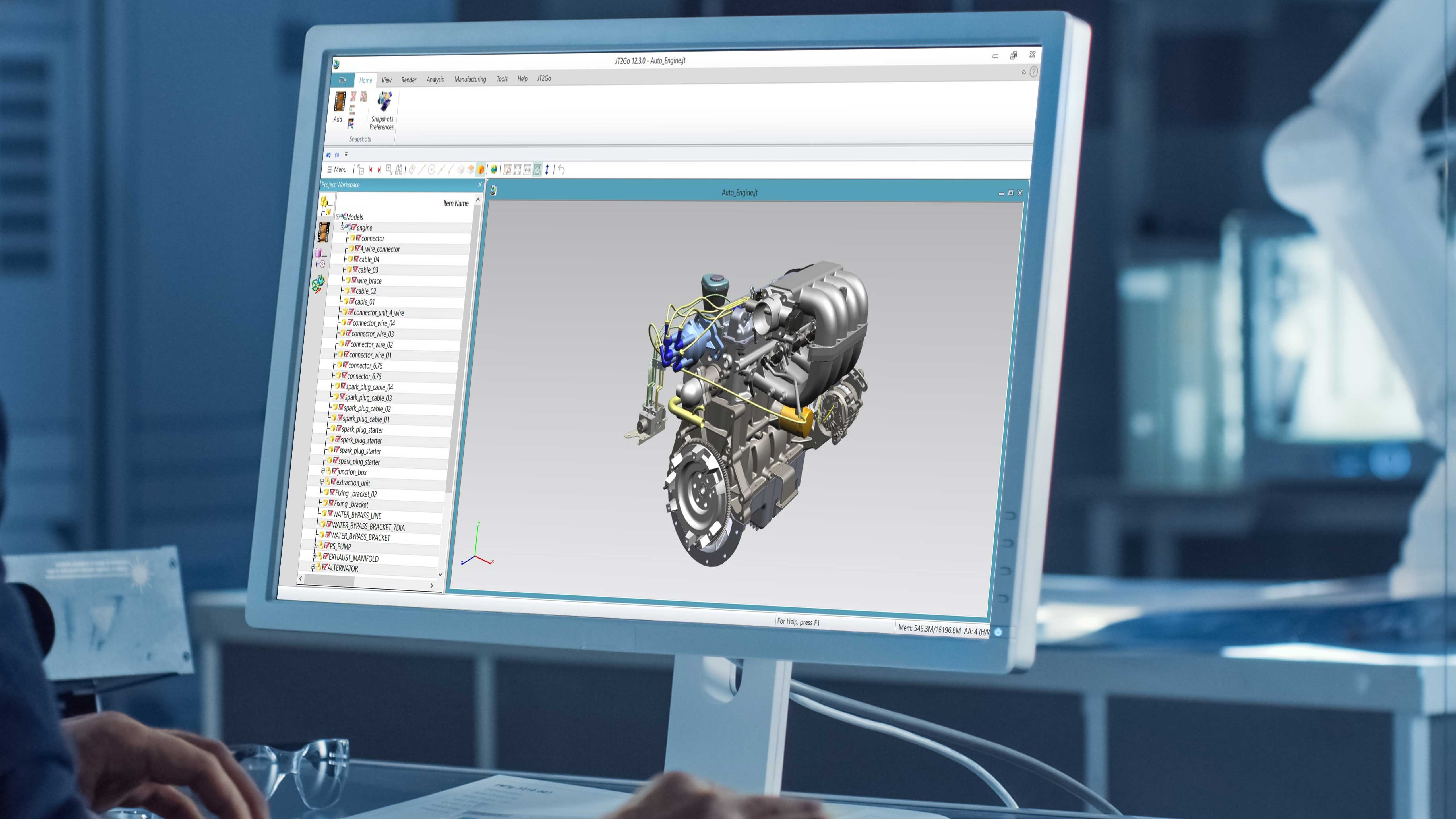
One common method of sharing design data is to use a neutral file format like STEP. This format can make data sharing easier, particularly in a supply chain that uses many different CAD systems. This is because STEP is a standardized format that is accessible to many CAD users. However, there is a risk of data loss when using this method, which can result in reduced accuracy.
3D PDF
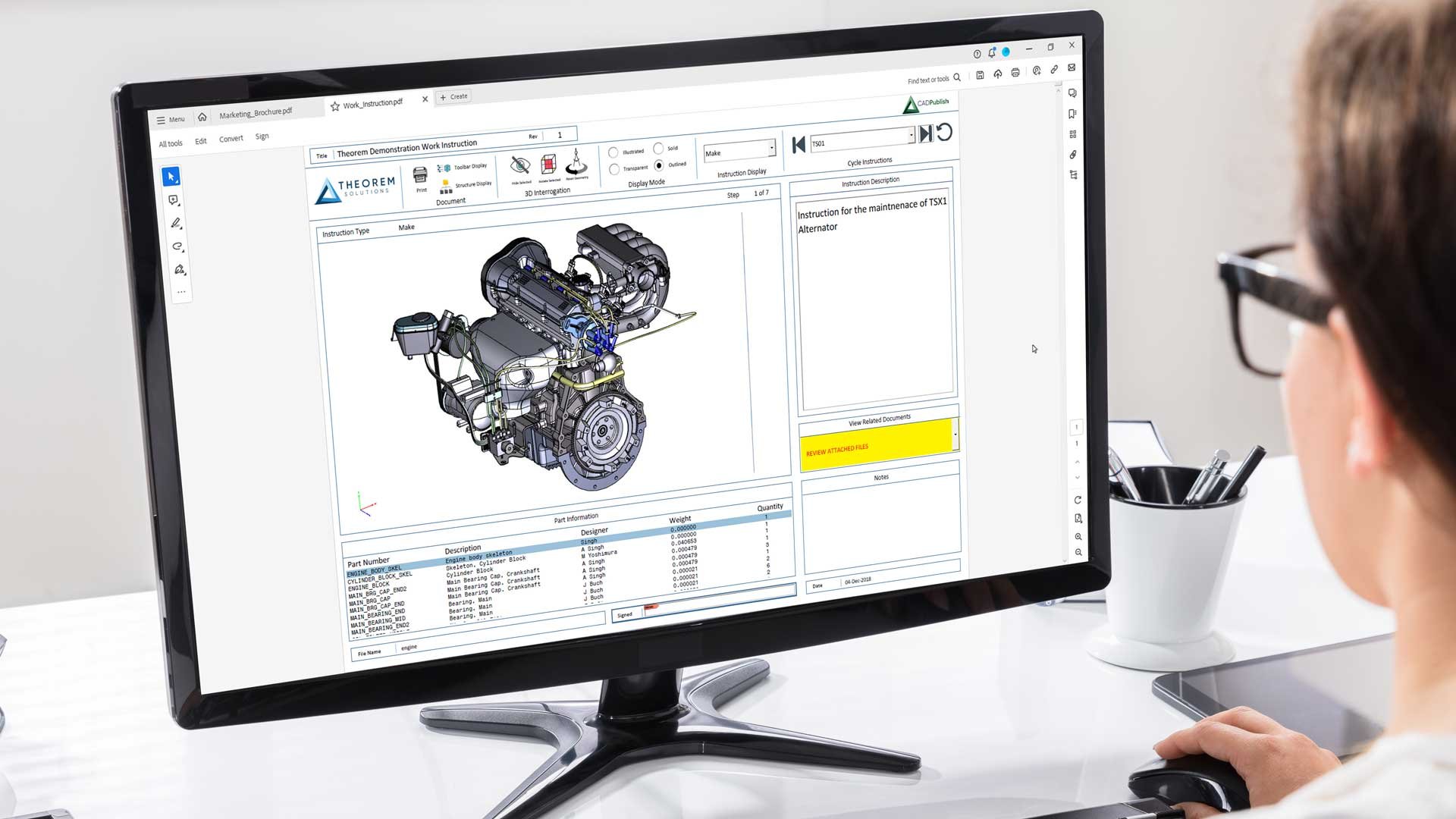
Alternatively, if you are collaborating with partners and suppliers who only need to view design data, 3D PDF may be the best solution. Instead of sharing native CAD or a lightweight visualization file (3DXML, Creo View, or JT), you can send a PDF that contains an interactive representation of your CAD model. This is particularly beneficial if you want to protect your IP, since you aren’t sharing the native file you can be sure that you are not giving up your IP. Plus, PDFs are easy to share, making collaboration even simpler as you can surround your design data with additional information to add further value.
Translation
Another option for solving the issue of collaborating with design data is being able to translate your 3D CAD data from one system to the other. Direct data translators are available that enable data exchange and sharing of incompatible data formats. This can be a more cost-effective method of exchanging data between CAD or visualization systems, allowing you to collaborate with partners and suppliers.
When using a translator, there are a few points to think about in relation to the sending and receiving of data to make sure the translation is as seamless as possible.
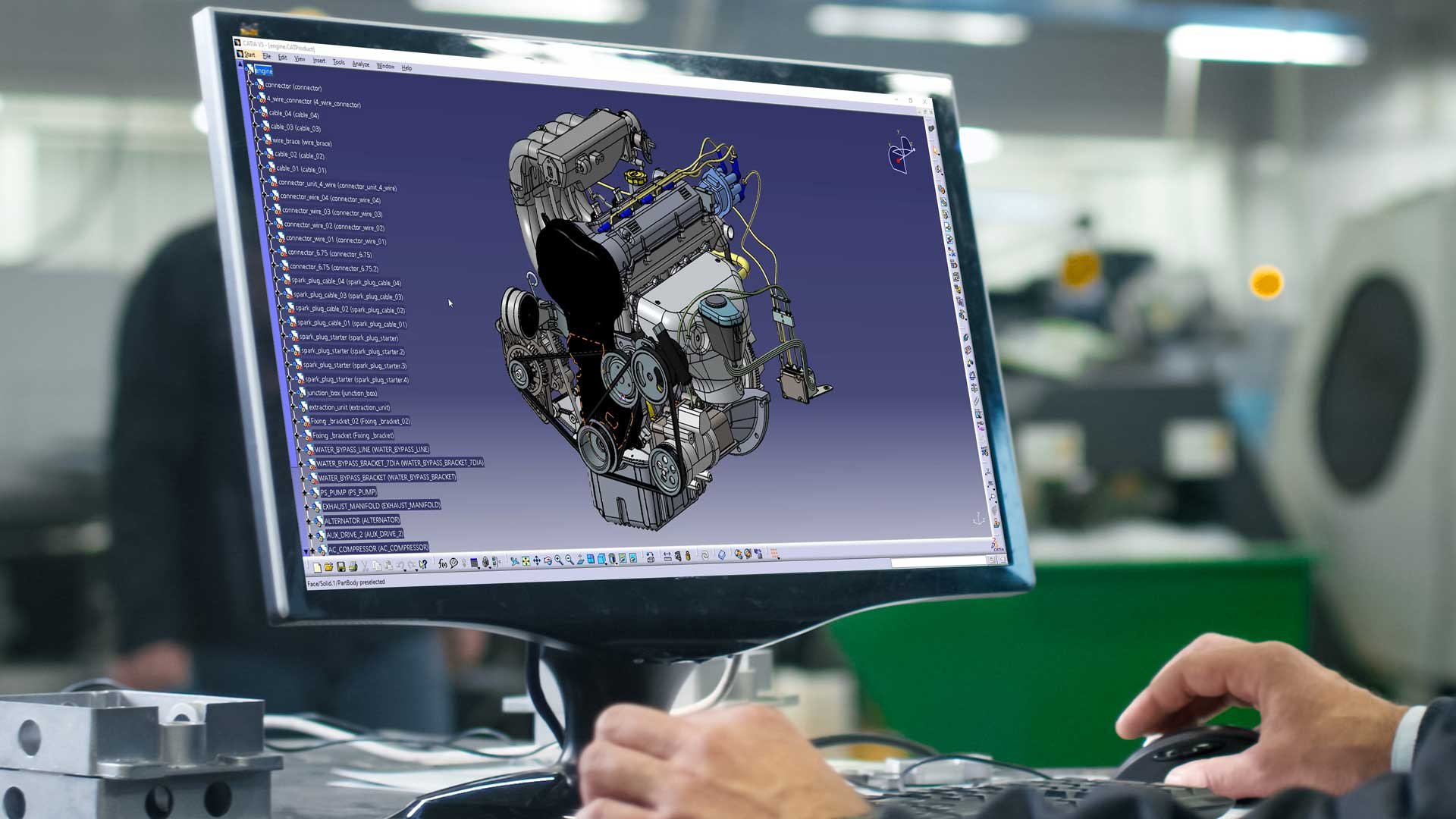
When sending data
- Send only high-quality data.
- Know what your data will be used for and only send lightweight data if possible.
- Send only the data that the recipient needs.
- Think about whether features and history are definitely required.
When receiving data
- Know what you expect to receive and check it when you get it.
- Understand what you have received.
- Treat incoming data with care.
- Only translate what you need.
There is no one size fits all solution for data exchange, and thought needs to be given to the type of data and its content, whether it’s for manufacturing, viewing only, or if it needs simplifying to protect intellectual property and to what data exchange solution would fit that purpose.
Theorem Solutions
Accuracy will always be important when working with design data, so you need to be sure your translator’s output is correct. Theorem partners with all of the major CAD vendors, and our robust translators are built upon their APIs, which ensures an accurate translation because they are not reverse engineered. We offer easy translation for CAD to CAD or between CAD and visualization formats, which allows us to support a wide range of companies with collaboration. Along with this there are also options for creating 3D PDFs, including customizable and branded templates.
For more information about Theorem’s translation and 3D PDF solutions, check out our CADTranslate and CADPublish pages. You can also follow Theorem on LinkedIn for the latest news and tips on CAD data exchange.