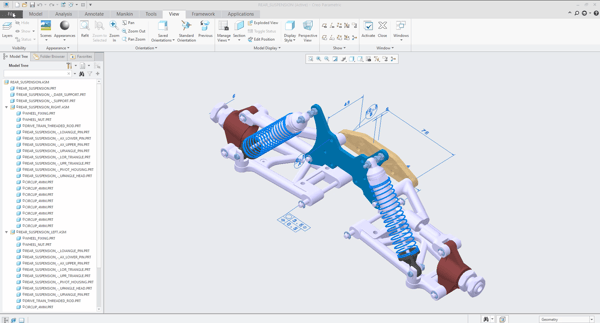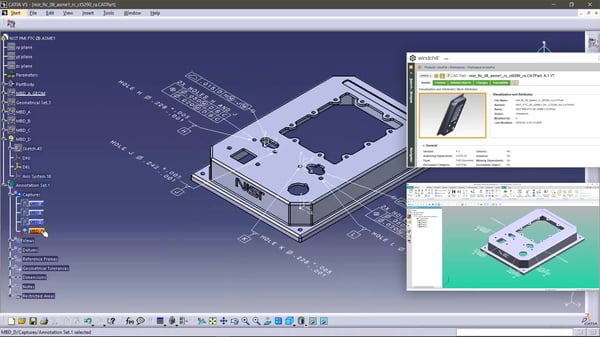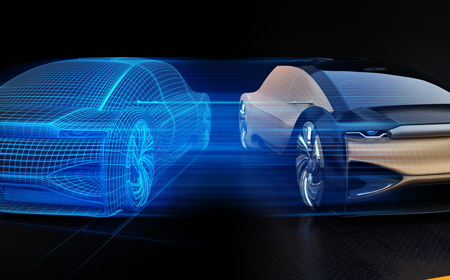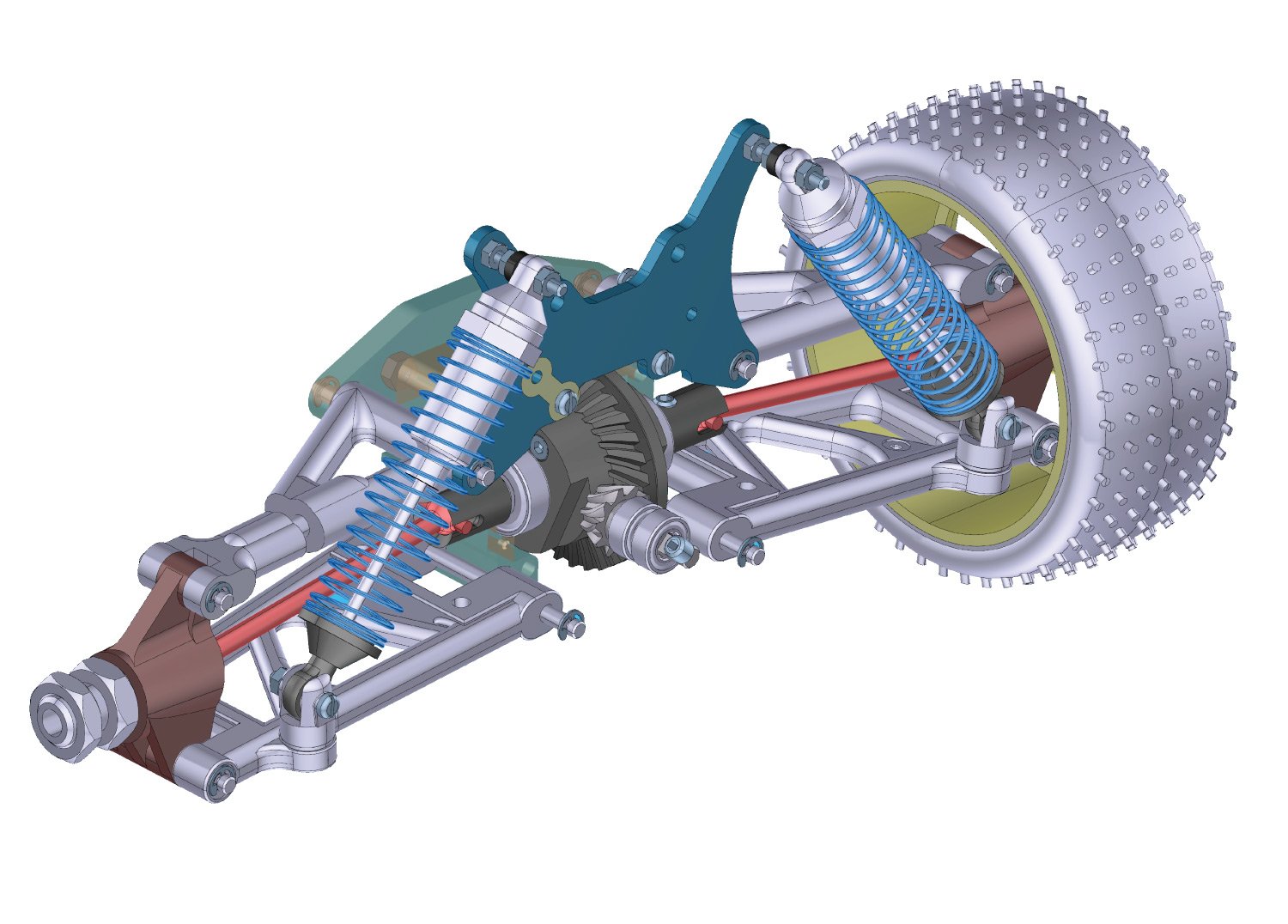
CAD Data Translation
Supported CAD and Visualization Formats
50+ CAD Translation Solutions
With over 50 CADTranslate (previously CADverter) products currently available, each represents a solution for a specific need of a user. We believe that there is no one single solution for collaboration and that the right solution is set by the individual use case and not by product. There is no one product that can answer all data exchange issues.
With increasing design sophistication, size of CAD models and of course the number of models to be translated all provide complexity which challenges the task of data translation and individual use cases.
Complementary solutions are available if you need to share or visualize your CAD and PLM assets in interactive 3D PDF documents, or visualize and collaborate at full scale in XR.
If you require data to be prepared and optimized for use in XR, then please visit our Visualization Pipeline pages.
Please pick your starting format below to see which formats these products can be translated to and from.
Supported Formats
3DEXPERIENCE to CREO
3DEXPERIENCE to Creo View
3DEXPERIENCE to JT
3DEXPERIENCE to NX
Translate your 3D CAD data between the 3DEXPERIENCE and NX formats, interactively or in batch.
3DXML to JT
CADDS to CATIA V4
CADDS to CATIA V5
CADDS to ICEM
CADDS to JT
CADDS to NX
CATIA V4 to CADDS
CATIA V4 to ICEM
CATIA V4 to JT
CATIA V4 to NX
CATIA V5 to CADDS
CATIA V5 to CREO
CATIA V5 to Creo View
CATIA V5 to ICEM
CATIA V5 to JT
CATIA V5 to NX
CREO to 3DEXPERIENCE
CREO to CATIA V5
CREO to JT
CREO to NX
Creo View Adapters
ICEM to CATIA V5
ICEM to NX
Inventor to JT
JT to 3DEXPERIENCE
JT to 3DXML
JT to CADDS
JT to CATIA V4
JT to CATIA V5
JT to CREO
JT to SOLIDWORKS
NX to 3DEXPERIENCE
NX to CATIA V5
NX to CREO
NX to ICEM
NX to STEP
SOLIDWORKS to JT
STEP to JT
STEP to NX
Please select a CAD format from the filter to see the available CAD Translators
Development Partners



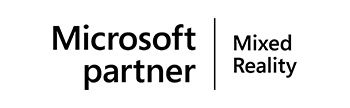
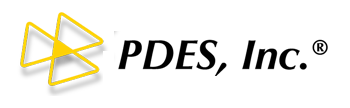





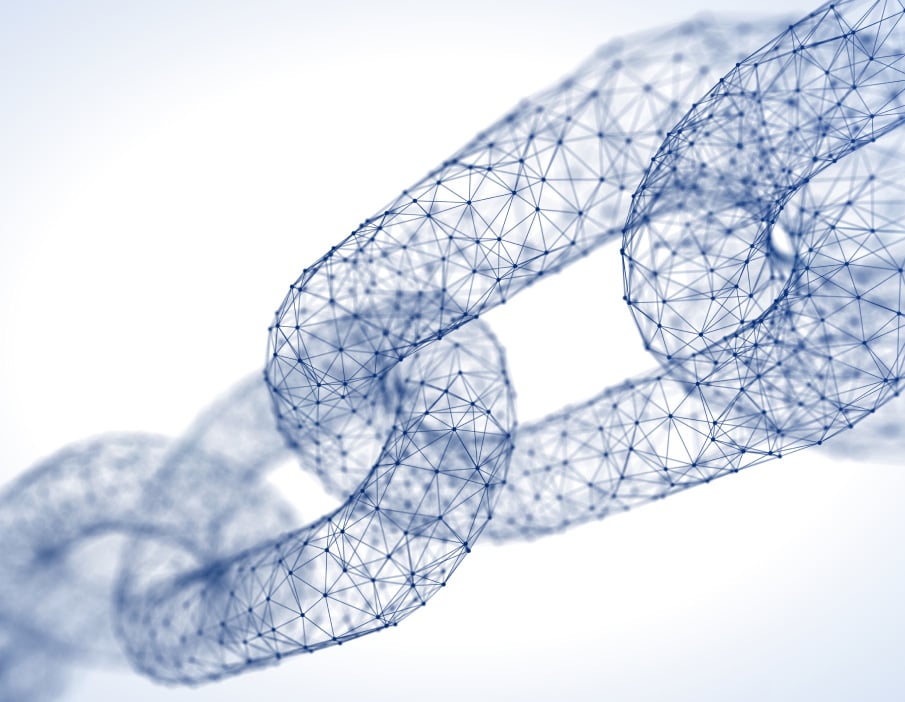
A Logical Approach to CAD Data Exchange
What should you consider when starting a CAD Data Exchange project?
This article aims to help people highlight, and then side-step, common problems that may occur during their data exchange lifecycle.
Release Updates
Evaluation Request
Register now to request your free evaluation license of the Theorem CADTranslate solution.
In just a few simple steps we will be able to validate your request based upon the details you provide.